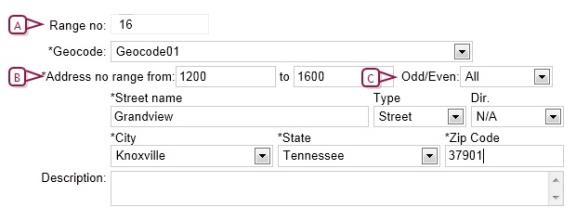To manually enter an address range: You can do this if your role is District Administrator.[DA]
You can do this if your role is District Administrator.[DA]
 You can do this if your role is District Administrator.[DA]
You can do this if your role is District Administrator.[DA]
| 1 | In the Admin menu, click District Setup. The District Setup page appears |
| 2 | Under District, click Address Validation Setup. The Address Validation Setup page appears. |
| 3 | Click Address Ranges. The Address Ranges page appears. |
| 4 | In the Actions menu, click Add Address Range. The Add Address Range page appears [Figure 305]. |
| 5 | Add or change information, which includes [Figure 305]: |
| = | Range no: A unique number that identifies this address range. |
| = | Geocode [>>]: The unique identifier for this address range. If there are existing address ranges for a geocode, when you select that geocode, the rest of the page refreshes to display the details of the geocode. |
| = | Address no range from__ to__:The starting and ending house numbers for this address range. |
| = | Odd/Even: When you select Odd or Even, the values entered in Address no. range must also be odd or even numbers. |
| = | Street name: The name of the street. |
| = | Type: The type of street, for example, Avenue or Street. |
| = | Dir: The street direction, for example West or North. |
| = | City, State, Zip Code: The city, state, zip/postal code for the address range. |
| = | Description: A description of the address range, up to 100 characters. |
| 6 | Click Save. |