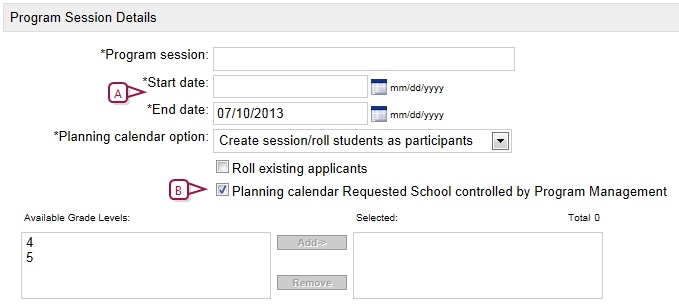|
1
|
In the Program Management control bar, click Sessions/Locations. The Sessions/Locations page appears. |
|
2
|
To add a session, select Add Program Session from the Actions menu. The Session Details page appears [Figure 252]. |
|
=
|
To modify an existing session, select the session and select Edit Program Session from the Actions menu. The Session Details page appears [Figure 252]. |
|
=
|
To delete an existing session, |
|
a
|
Remove any participating students from the session. |
|
b
|
Select the session and select Delete Program Session from the Actions menu. |
|
c
|
Click OK in the confirmation dialog and skip the remaining steps. |
|
3
|
Under Program Session Details [Figure 252], enter the following information, as required: |
|
=
|
Program session - The program session name. |
|
=
|
Start date - The date the session starts (using the format mm/dd/yyyy).
|
|
=
|
End date - The date the session ends (using the format mm/dd/yyyy).
|
|
=
|
Available Grade Levels - Specify one or more grade levels for which the program session provides services. |
|
=
|
If the Use the selected grade for sessions option is selected on the General Information page, the grades available in this list are restricted to the grade levels selected on the General Information page. |
|
=
|
If the Use the selected grade for sessions option is not selected on the General Information page, all district grade levels are available in this list. |
Note: These values are for reference only. If you want to restrict the program session to students in specific grades, you must use eligibility rules. For information, see Define eligibility rules [>>].
|
4
|
Under Assign to Schools, search for schools. From the Available list, select the schools you want to assign the session to and move them to the Selected list. |
|
5
|
To assign a program to an off-campus facility, under Off-Campus Facilities, select the facility in the Available list and move it to the Selected list. For more information about using off-campus facilities, see Setting up off-campus facilities [>>]. |
|
6
|
To save and continue setting up the program, click Apply. or to save and return to the Session/Locations page, click OK. |
 You can do this if your role is District Administrator.[DA]You can do this if your role is School Administrator.[SA]
You can do this if your role is District Administrator.[DA]You can do this if your role is School Administrator.[SA]
 You can do this if your role is District Administrator.[DA]You can do this if your role is School Administrator.[SA]
You can do this if your role is District Administrator.[DA]You can do this if your role is School Administrator.[SA]