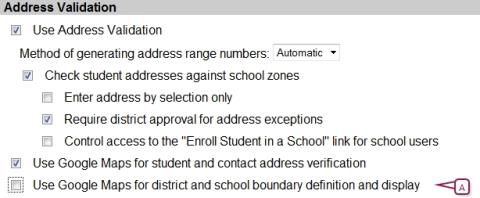Important: Ensure you complete the above actions before turning on Google Maps address validation
|
1
|
In the Admin menu, click District Setup. The District Setup page appears. |
|
2
|
Under Preferences, click General. The General Preferences popup page [>>] appears. |
|
3
|
Under Address Validation [Figure 308], select one or both of the Google Maps options (all other options pertain to Automatic Address Validation [>>]): |
|
=
|
Use Google Maps for student address display and validation: Select this option to turn on Google Maps address validation. |
|
=
|
Use Google Maps for district and school boundary definition and display: A new section appears on the District Profile page, called District Boundary Definition and a new panel appears on the School Info Detail page called School Boundary Definition.
Caution: Do not choose this option if you intend to use Automatic Address Validation with Google Maps validation. Select this option if you are using Google Maps only, and plan to use Google Maps boundary display.
Note: For further inforamtion on setting up boundaries, see Defining Address Validation boundaries [>>]
|
|
4
|
Click Save and close the popup page [>>]. |
 You can do this if your role is District Administrator.[DA]
You can do this if your role is District Administrator.[DA]
 You can do this if your role is District Administrator.[DA]
You can do this if your role is District Administrator.[DA]