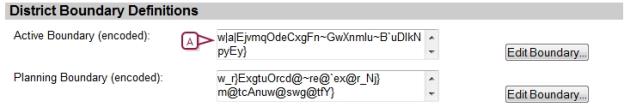To define district and school boundaries: You can do this if your role is District Administrator.[DA]
You can do this if your role is District Administrator.[DA]
 You can do this if your role is District Administrator.[DA]
You can do this if your role is District Administrator.[DA]
| 1 | In the Admin menu, click District Setup. The District Setup page appears. |
| 2 | To define a boundary: |
| = | For the district boundary, under District, click Profile and scroll down to District Boundary Definitions . |
| = | For the school boundaries, under Schools, click Schools. On the School Info page, click a school name. On the School Info Detail page, scroll down to School Boundary Definitions. |
| 3 | Click Edit Boundary next to the Active Boundary (encoded) or Planning Boundary (encoded) . The Boundary Definition dialog appears [Figure 309]. Note: If you have a Google Maps encoded polyline from another system, enter it in Active Boundary (encoded) or Planning Boundary (encoded) and go to Step 9. |
| 4 | In Map Center [Figure 309], enter the name of the city and state or province for the district or school (e.g., Seattle, WA), and then click Map Center. |
| 5 | In the map in the right-hand window [Figure 309], click the area where you want the district or school boundary to begin. A point marker appears  . . |
| = | To move the point marker, select it and drag it to the beginning of the district or school boundary. |
| 6 | Click Add Point [Figure 309]. |
| = | The latitude and longitude for the point appear in the Point List. |
| 7 | Continue adding points until you have defined the district or school boundary. |
| = | You do not need to enter the last point for your boundary. When you click OK, the last segment of the boundary that closes the loop back to the first point of the boundary is automatically inserted. |
| 8 | Click OK. |
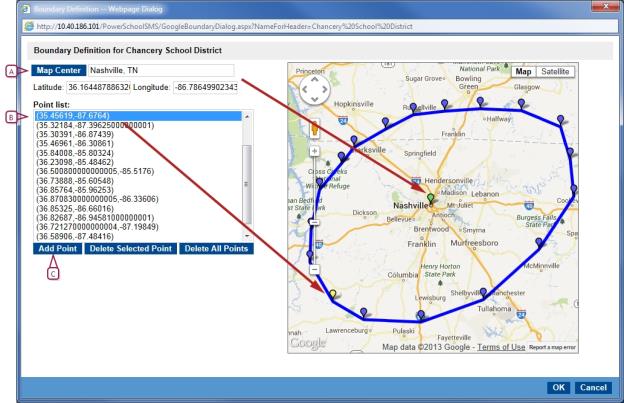
 or scroll upwards with the mouse wheel.
or scroll upwards with the mouse wheel. or scroll downwards with the mouse wheel.
or scroll downwards with the mouse wheel. or click the map and drag it down.
or click the map and drag it down. or click the map and drag it to the right.
or click the map and drag it to the right. or click the map and drag it to the left.
or click the map and drag it to the left. or click the map and drag it up.
or click the map and drag it up.