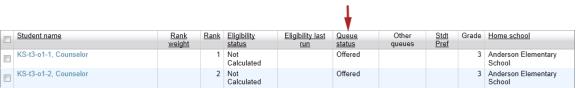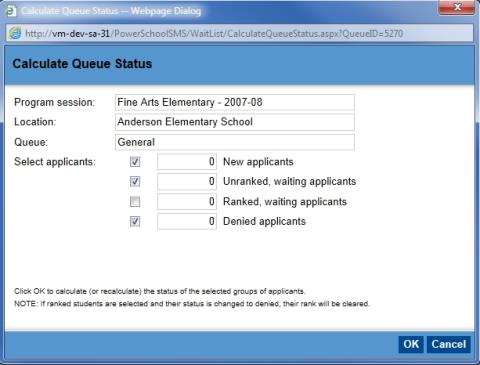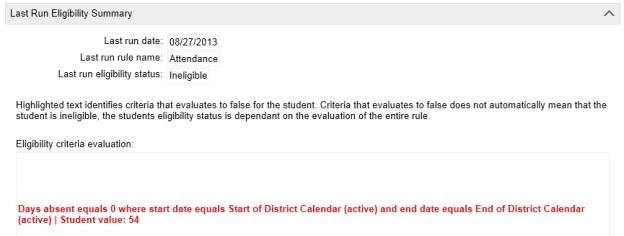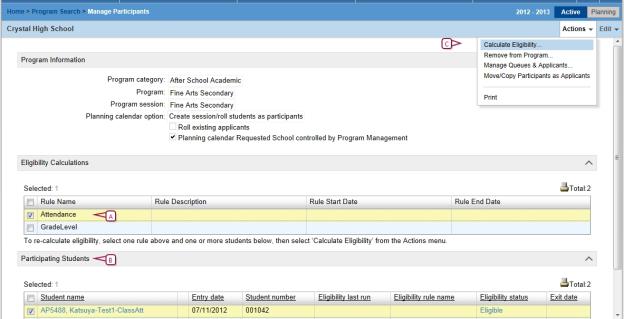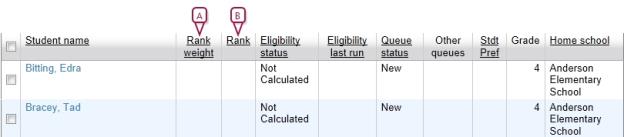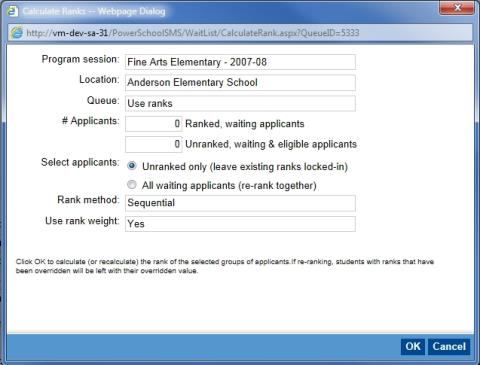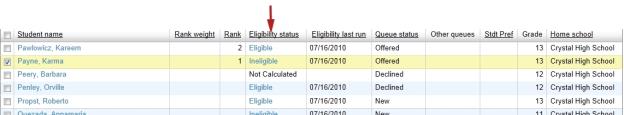Open topic with navigation
Calculating student eligibility
To determine whether students are eligible and can be assigned to a program, you must calculate their queue status, program eligibility, and rank. Students can only be assigned to the program if their queue status is Offered and their program eligibility is Eligible. Students can only be offered a position in a program if they have the highest rank of all students in the queue.
You can calculate the student's eligibility when you enter the student's program application, or you can enter multiple applications and calculate eligibility all at once.
Note: If a student is not eligible for a program because they do not meet the queue or program criteria, another student has a higher rank, or the program is at capacity for the queue, and you have the required permissions, you can override the criteria and assign the student to a program.
To determine if a student is eligible for a program and determine their priority for placement, calculate the following values:
|
=
|
Eligibility Status [>>] |
Calculating queue status
Each program session has at least one queue. The queue can be open so any student can be added to the queue or it can be restrictive and have criteria that students must meet before they can be added to the queue. For example, a program session may have a General queue that any student can belong to, as well as a Sibling queue that offers additional positions to siblings of program participants. Students can belong to more than one queue for a single program session.
|
=
|
If the queue is open, it does not have any eligibility criteria, the student's queue status is automatically set to Offered and you do not need to calculate queue status or rank. |
|
=
|
If the queue is restrictive, it has either eligibility rules or capacity limits, the student's queue status is set to New and you must calculate their queue status before you can offer students a position in the program. When you calculate queue status, the student's status is set to Waiting if the student meets the criteria for the queue eligibility rules or Denied if they do not meet the criteria. You can calculate rank for any student whose queue status is set to Waiting. For more information, see Calculating rank [>>]. |
For more information about setting up queue criteria, see Examples of queue eligibility criteria [>>].
|
1
|
In the Programs menu, click Manage Programs. The Program Search page appears. |
|
2
|
Search for and select the program session you want to calculate queue status for. |
|
3
|
From the Actions menu, click Manage Queues & Applicants. The Manage Queues page appears. |
|
4
|
Click the number in the # Applications column that corresponds to the queue you want to work with. The Manage Applicants page appears. Note: The queue status column [Figure 115] shows the current status for each applicant in the queue. If the queue does not have any eligibility criteria, the participants status is automatically set to Offered. |
|
5
|
Click Calculate Status from the Actions menu. The Calculate Queue Status dialog appears [Figure 116]. |
|
6
|
Under Select Applicants, select any of the options, which include: |
|
=
|
New applicants - Includes applicants whose status is set to New. |
|
=
|
Unranked, waiting applicants - Includes applicants whose status is Waiting and who have not yet been assigned a rank in the queue. |
|
=
|
Ranked, waiting applicants - Includes applicants whose status is Waiting and who have been assigned a rank in the queue. Note: If you calculate the queue status for applicants who have already been assigned a rank and their queue status changes to Denied, then their rank is cleared. |
|
=
|
Denied applicants - Includes applicants whose status is Denied. |
Figure 115: Calculate Status
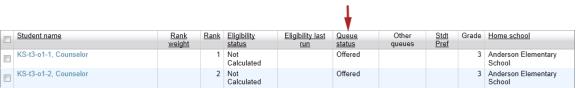
Figure 116: Calculate Status
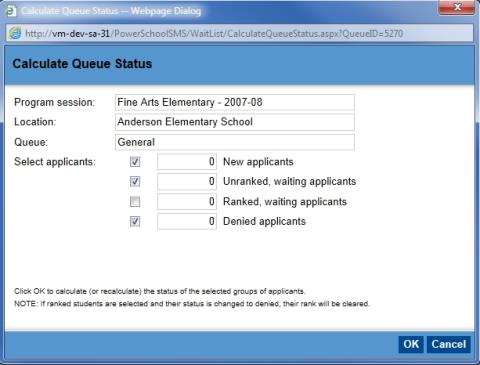
Calculating program eligibility
Calculate program eligibility to determine if students meet the eligibility criteria defined for the program. If a student is eligible for a program and their queue status is set to Offered, you can assign them to the program. For more information about assigning students to programs, see Assigning students to programs [>>].
If a student is not eligible for the program and you have permission, you can override their eligibility status to assign them to the program. For more information, see Overriding eligibility criteria [>>].
Note:You can use eligibility rules for programs in both the active and planning calendars. However, some eligibility functions and parameters may produce different results when used in the planning calendar. For example, since grades are not entered in the planning calendar, grading functions evaluate based on the active calendar. For more information, see Eligibility rules [>>].
Only rules that are active for the queue are available. For example, if a rule has an end date that is in the past, the rule does not appear in the list of eligibility rules.
Note: Prior to calculating eligibility, make sure the student record is up-to-date with any information that will be used to calculate eligibility. For more information, see Working with student data to support eligibility rules [>>].
|
1
|
In the Programs menu, click Manage Programs. The Program Search page appears. |
|
2
|
Search for and select the program session you want to calculate queue status for. |
|
3
|
From the Actions menu, click Manage Queues & Applicants. The Manage Queues page appears. |
|
4
|
Click the number in the # Applications column that corresponds to the queue you want to work with and .Note: The Eligibility Status column [Figure 118] shows the current program status for each applicant in the queue. If the program does not have any eligibility criteria, the participants status is automatically set to Eligible. |
|
5
|
Calculate the eligibility by: |
|
a
|
Under Eligibility Calculations [Figure 119], select the applicable eligibility rules.
Note: In the active calendar, the Manage Applicants page only displays current eligibility rules. If the current date is past the end date specified for the eligibility rule, the rule is not available on the Manage Applicants page. In the planning calendar, the Manage Applicants page only displays eligibility rules if their rule dates fall within the dates set for the planning calendar. If an eligibility rule has an end date set for the last day of the current active calendar, that eligibility rule is not available on the Manage Applicants page in the planning calendar. |
|
b
|
Under Participating Students, select one or more students that you want to determine eligibility for. |
|
c
|
From the Actions menu, click Calculate Eligibility. |
|
6
|
To view a summary of the student's eligibility status, as well as the last rule run and their resulting status, click the student's status in the Eligibility Status column. Scroll down to Last Run Eligibility Summary. |
Figure 117: Eligibility Summary
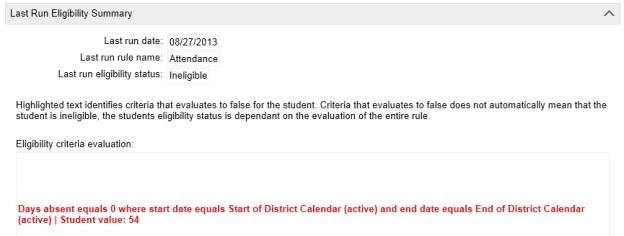
Figure 118: Eligibility Status

Figure 119: Calculate eligibility
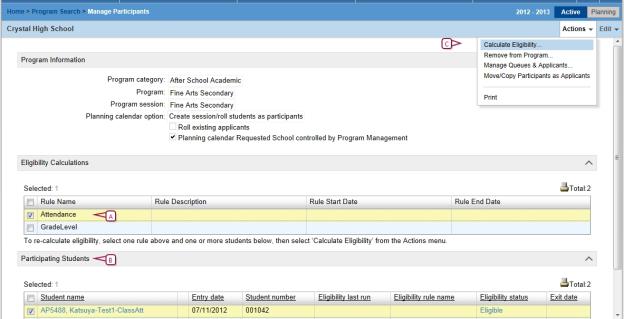
|
A
|
Select an eligibility rule. |
|
C
|
Select Calculate Eligibility from the Actions menu. |
Calculating rank
Rank determines the priority that applicants can be offered positions in a program.
Note: If the queue has no eligibility rules and no capacity limits, students are automatically offered a position in the program and you do not need to calculate their rank.
When you calculate rank, the rank assigned to each applicant is determined by the rank method specified for the queue and whether rank weights are considered. For more information about how rank is determined, see Understanding rank method [>>].
Before you offer applicants a position in a program, calculate their rank.
Note: Ranks can be calculated for all students who have a queue status set to Waiting regardless of the program eligibility status. However, students cannot be assigned to the program unless their both their program eligibility status is set to Eligible and their queue status is set to Offered. If an ineligible student has a higher rank than an eligible student, you may not be able to assign students to the program unless you first remove the ineligible student's application or rank. For more information, see Removing ineligible students from ranking [>>].
|
1
|
In the Programs menu, click Manage Programs. The Program Search page appears. |
|
2
|
Search for and select the program session you want to calculate queue status for. |
|
3
|
From the Actions menu, click Manage Queues & Applicants. The Manage Queues page appears. |
|
4
|
Click the number in the # Applications column that corresponds to the queue you want to work with and . The Manage Applicants page appears. Note: The Rank column shows [Figure 120] the rank assigned to each applicant in the queue. The Rank Weight column [Figure 120] shows the rank weight entered on the students application for the program. If rank weights are considered, applicants are sorted by rank weight before being assigned a rank. |
|
5
|
From the Actions menu, click Calculate Rank. The Calculate Ranks page appears [Figure 121]. |
|
6
|
Under Select Applicants, choose one of the following options: |
|
=
|
Unranked only - Calculates the ranks for all students who currently do not have a rank. Students who have already been ranked are left as is, that is, their place in the queue does not change. New students are ranked after the existing students. |
|
=
|
All waiting applicants - Recalculates the rank for all students. As a result, the ranks of existing students may change.
|
Note: When calculating ranks, students with overridden ranks do not lose their place.
Figure 120: Manage ranks
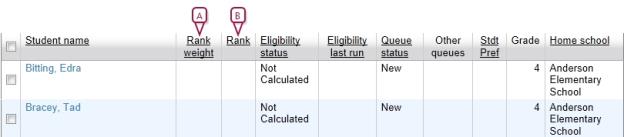
|
A
|
Rank Weight - This column shows the rank weight entered on the students application for the program. If rank weights are considered, applicants are sorted by rank weight before being assigned a rank. |
|
B
|
Rank - This column shows the rank assigned to each applicant in the queue. |
Figure 121: Calculate Ranks
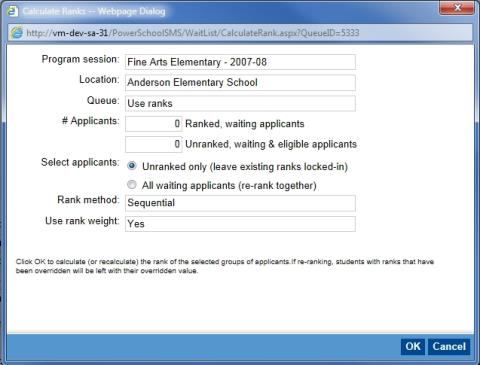
Removing ineligible students from ranking
Students are assigned a queue rank regardless of their program eligibility status. So, students who do not meet the eligibility criteria specified for the program can receive a rank and be offered a position in the program. However, when you are ready to assign students to the program, you will be unable to assign a student who is not eligible for the program. And, unless you have permission to override rank, you cannot assign a student to the program if another student has a higher rank than they do, even if the higher ranking student is ineligible for the program.
To continue processing the students in the queue, you must remove the ineligible students from the ranking. You can do this in one of two ways:
|
=
|
Delete the student's application. This option removes the student's application from the queue. For more information, see Deleting applicants [>>]. |
|
=
|
Reset the student's queue status and rank. This option retains the student's application in the queue, sets their queue status to New and resets their rank. |
|
1
|
In the Programs menu, click Manage Programs. The Program Search page appears. |
|
2
|
In the # Applicants column, click the number corresponding to the program session you want to work with. The Manage Queues page appears. |
|
3
|
Click the number corresponding to the Queue in the # Applications column. The Manage Applicants page appears. Note: To easily find ineligible students, under Applicants, click the Eligibility Status column [Figure 122] heading to sort applicants by their eligibility status. |
|
4
|
Select the students whose rank and queue status you want to reset. |
|
5
|
From the Actions menu, click Reset to New. |
Figure 122: Applicants
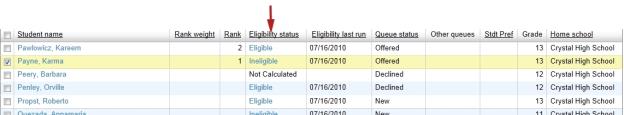

www.powerschool.com
Tel: 866-434-6276
Email: smssupport@powerschool.com
Copyright 2015-2016 PowerSchool Group LLC and/or its affiliate(s). All rights reserved. All trademarks are either owned or licensed by PowerSchool Group LLC and/or its affiliates.
 You can do this if your role is District Administrator.[DA]You can do this if your role is School Administrator.[SA]
You can do this if your role is District Administrator.[DA]You can do this if your role is School Administrator.[SA]
 You can do this if your role is District Administrator.[DA]You can do this if your role is School Administrator.[SA]
You can do this if your role is District Administrator.[DA]You can do this if your role is School Administrator.[SA]