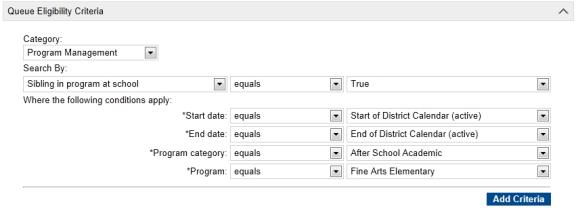
Depending on how your district assigns students to programs, you may want to set up multiple queues or wait lists for programs. Using multiple queues allows you to group students who apply to program sessions.
For example, you may have a General queue for all applicants and another queue for siblings of existing participants. To control which students are allowed in each queue, you can set up eligibility criteria for the queue. Students must meet the queue criteria before they can be processed from a queue.
The following examples illustrate criteria you might use for various queues.
Note: Some eligibility functions and parameters may produce different results when used in the planning calendar. For example, since grades are not entered in the planning calendar, grading functions evaluate based on the active calendar. For more information, see Eligibility rules [>>].
Important: After changing or removing eligibility rules, recalculate student eligibility for queues.
Designate a predefined number of seats in a program or school to siblings of existing students. Use the criteria Sibling in School equals true to determine if other students with the same family ID are already enrolled in the school or use the criteria Sibling in Program equals true to determine if other students with the same family ID are already assigned to a program session.
Note: To identify siblings, your district must use Family Management. For more information about Family Management, see Entering family management data [>>].
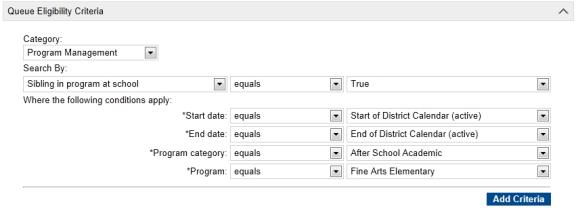
OR
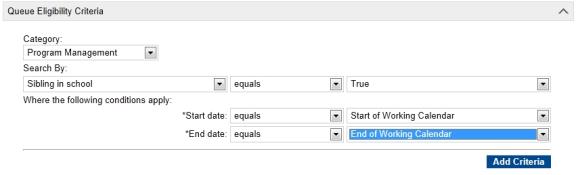
Use queue criteria to evaluate what areas of the district a student is from. For example, only students who live in certain neighborhoods might be eligible for a magnet program. This can be done by using criteria for school proximity or geocodes.
Note: The School Proximity criteria is based on the value in Miles From School on the Apply to Program page.
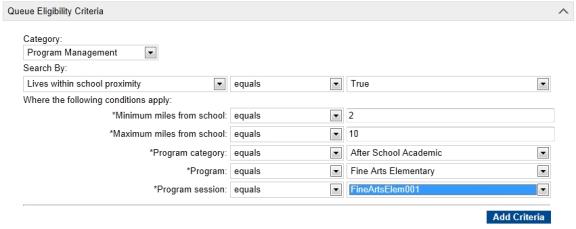
Designate a predefined number of seats in a program or school to students of specific ethnicities. For example, use criteria for Ethnicity = Hispanic and Ethnicity = Black. Add criteria statements for each ethnicity you want to include in the rule.
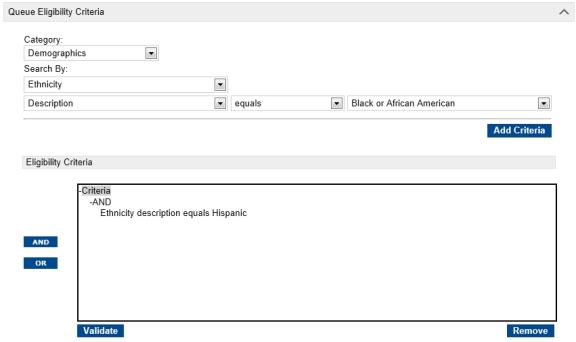
Designate a predefined number of seats in a program or school for the principal to place students who normally would not qualify for a program.
For example, the principal might decide that a student should be in an Academic Enhancement program, even though their recent attendance has been poor and does not meet the program's eligibility criteria.
As this queue is at the principal's discretion, no criteria are necessary. Instead, make sure the user has the permissions to override program eligibility calculations, see Applying to programs and enrolling in schools [>>]and Overriding eligibility criteria [>>]

www.powerschool.com
Tel: 866-434-6276
Email: smssupport@powerschool.com
Copyright 2015-2016 PowerSchool Group LLC and/or its affiliate(s). All rights reserved. All trademarks are either owned or licensed by PowerSchool Group LLC and/or its affiliates.