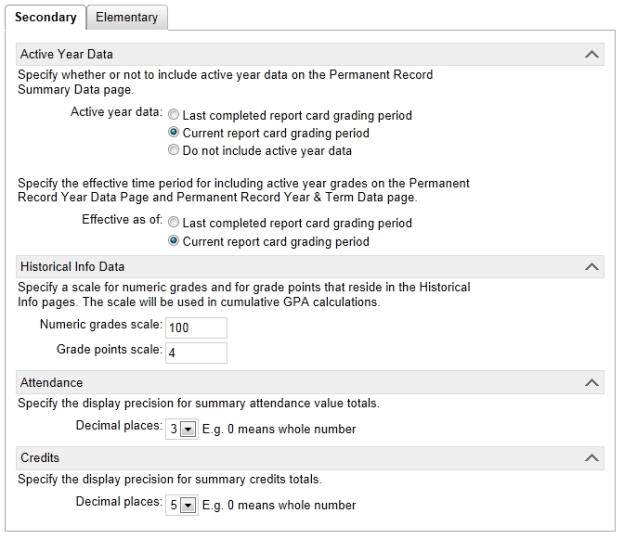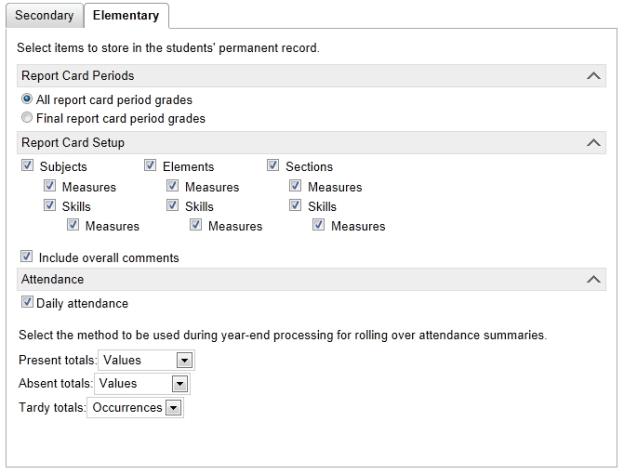Open topic with navigation
Performing permanent record school setup
[Applies to elementary and secondary schools]
Perform Permanent Record (PR) setup for both secondary and elementary schools.
Note: Although elementary student PR data is not currently viewable in the PowerSchool SMS interface, it is recommended that you select permanent record options for elementary student data so that the structure is set up when the elementary permanent record information is visible in a future version of PowerSchool SMS.
For secondary schools, define how data is to be displayed on student permanent record pages, including whether or not to view active year class rank and credits data on student PR pages. Select the grading scale type and configure the display precision for attendance and credit calculation results. See : Secondary permanent record preferences [>>].
For elementary schools, indicate which report card data to store in elementary records in permanent record tables after year-end processing. See : Elementary permanent record preferences [>>].
Selecting permanent record options for secondary schools
[Applies to secondary schools only.]
Selecting permanent record options for secondary schools involves specifying whether or not active year data will be included in calculation results, and how cumulative GPA, attendance, and credits will be displayed on secondary students' PR pages. For information about the student PR pages, see Secondary student permanent records [>>].
|
1
|
In the Admin menu, click District Setup. The District Setup page appears. |
|
2
|
Under Preferences, select Permanent Record. The Permanent Record Preferences page appears [Figure 239]. |
|
3
|
Make the selections for the Permanent Record, which include [Figure 239]: |
|
=
|
Last completed report card grading period -Select this option if you want a student's class rank, credits, and GPA data from the last completed grading period included in the calculation results that appear on secondary student PR Summary Data page. |
|
=
|
Current report card grading period - Select this option if you want a student's class rank, credits, and GPA data from the current grading period included in the calculation results that appear on secondary student PR Summary Data page.
Note:Information on this page includes data from the active calendar year displays at the top of the Permanent Record page when this option is used. |
|
=
|
Do not include active year data - Select this option if you do not want active year data included in the calculation results on secondary student PR Summary Data page.
Note: If you change this option, you must recalculate cumulative GPAs and summary credits totals for all students in the district. For further information, see Running Permanent Record calculations [>>]. |
|
=
|
Effective As Of - Select which grades you want to include on the PR by Year or PR by Year & Term pages. |
|
=
|
Last completed report card grading period - Select this option if you want GPAs and credits to include a student's active year grades up to and including the last completed grading period. |
|
=
|
Historical Info Data - Enter the scales you want to use in the cumulative GPA definitions. |
|
=
|
Numeric Grades Scale - Enter the numeric grades scale you want used in cumulative GPA definitions that are based on the calculation method of Use numeric values scaled to 100. A typical numeric grades scale is 100. |
|
=
|
Grade Points Scale - Enter the grade points scale you want used in cumulative GPA definitions that are based on the calculation method Use grade points. A typical grade points scale is 4. |
|
=
|
Attendance - Select the number of decimal places for the summary attendance totals by value that will show on each secondary student's PR By Year page or PR By Year & Term page. For further information about these pages, see Secondary student permanent records [>>]. |
|
=
|
Credits- Select the number of decimal places for the summary credits totals that will show on each secondary student's PR By Year page or PR By Year & Term page. For further information about these pages, see Secondary student permanent records [>>]. |
Figure 239: Secondary permanent record preferences
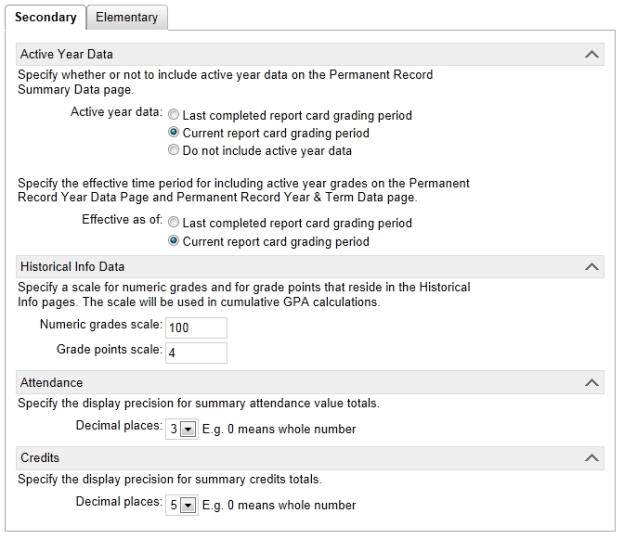
Selecting permanent record options for elementary schools
[Applies to elementary schools only]
When year-end processing is run, PowerSchool SMS creates a record in the permanent record tables for each student in an elementary school. If a student is enrolled in two different schools within the district, two separate records are created in the database for the same year.
Permanent record setup for elementary schools involves selecting the data that should be stored in each elementary student's permanent record after year-end processing [Figure 240].
|
1
|
In the control bar, click District Setup. The District Setup page appears. |
|
2
|
Under Preferences, select Permanent Record. |
|
3
|
Click the Elementary tab. The Permanent Record Preferences page appears. |
|
4
|
Make the selections for the Permanent Record, which include [Figure 240] |
|
=
|
Report Card Periods - Select one of the following: |
|
=
|
All Report Card Period Grades - Select this option if you want to keep all grades for elementary students in elementary permanent record tables. |
|
=
|
Final Report Card Period Grades - Select this option if you want to keep only final grades for elementary students in the elementary permanent record tables. |
|
=
|
Report Card Setup - Select the checkbox for each report card grade item you want to keep in elementary permanent record tables. |
|
=
|
Attendance - Select the checkbox for Daily Attendance if you want to keep daily attendance in the elementary permanent record tables. In addition, select for the following from the dropdown for Present totals, Absent totals, and Tardy totals: |
|
=
|
Values. Select this option if you want to roll over the sum of the attendance codes assigned to each elementary student during Year-End Processing.
|
|
=
|
Occurrences. Select this option if you want to roll over the number of the attendance codes assigned to each elementary student, expressed in whole numbers during Year-End Processing. |
Figure 240: Elementary permanent record preferences
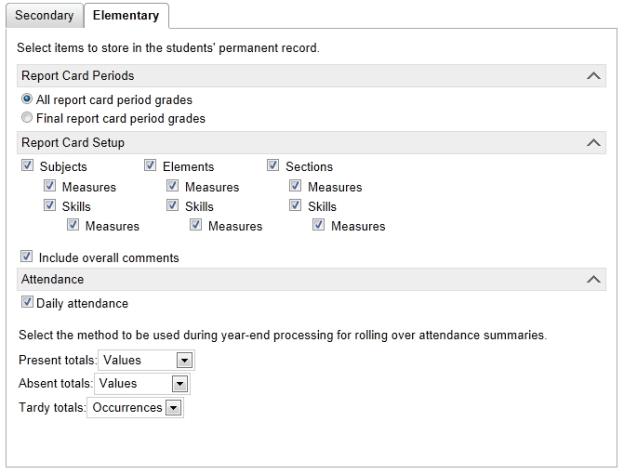

www.powerschool.com
Tel: 866-434-6276
Email: smssupport@powerschool.com
Copyright 2015-2016 PowerSchool Group LLC and/or its affiliate(s). All rights reserved. All trademarks are either owned or licensed by PowerSchool Group LLC and/or its affiliates.
 You can do this if your role is District Administrator.[DA]
You can do this if your role is District Administrator.[DA]
 You can do this if your role is District Administrator.[DA]
You can do this if your role is District Administrator.[DA]