 displays beside the student's name on the PR pages, this means the student's cumulative GPA and credits calculation results are out of date. A student's calculation results could be out of date for any of the following reasons:
displays beside the student's name on the PR pages, this means the student's cumulative GPA and credits calculation results are out of date. A student's calculation results could be out of date for any of the following reasons:[Applies to secondary schools only.]
You can run cumulative GPA and credit calculations from a student's Historical Year page, PR Summary Data, and PR By Year pages (and, if reporting terms are set up, the PR By Year & Term page) at any time, provided the time you choose does not conflict with calculation time restrictions set at the district. When you run manual calculations, you can choose to run calculations for multiple students or for only the current student.
If a calculator icon  displays beside the student's name on the PR pages, this means the student's cumulative GPA and credits calculation results are out of date. A student's calculation results could be out of date for any of the following reasons:
displays beside the student's name on the PR pages, this means the student's cumulative GPA and credits calculation results are out of date. A student's calculation results could be out of date for any of the following reasons:
| = | A change was made to grades data in Historical Info and that change impacts cumulative GPA and credit calculations. |
| = | A change was made to the Active Year Data preference on the Permanent Record Preferences page. |
| = | A change was made to at least one district-defined cumulative GPA definition. |
| = | A credit override was entered in the active calendar year. |
If the calculator icon appears, run cumulative GPA and credit calculations to update student records.
Figure 102: Calculate GPA and Credits dialog
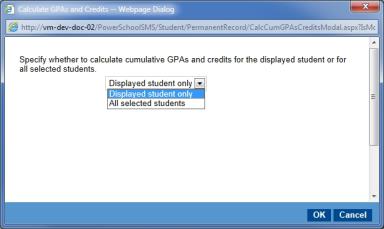

www.powerschool.com
Tel: 866-434-6276
Email: smssupport@powerschool.com
Copyright 2015-2016 PowerSchool Group LLC and/or its affiliate(s). All rights reserved. All trademarks are either owned or licensed by PowerSchool Group LLC and/or its affiliates.