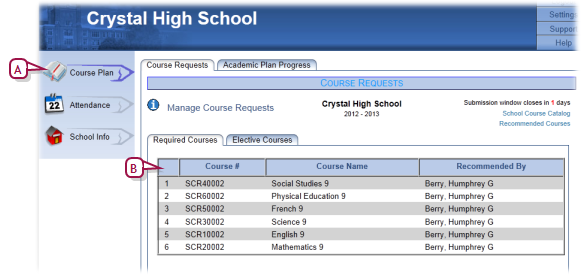
Using Pearson's parent/student web site, ParentCONNECTxpTM, a student can request courses for the coming term [Figure 70]. (A school administrator or a school counselor can also make such requests on the student's behalf for the purposes of scheduling [>>].) The student can request only those courses offered at the student's projected school [>>] for the next year, which are the appropriate grade level, which are in the student's assigned academic plan [>>], and for which the student has met the prerequisites. The student can request a course as a required course, an elective, or as an alternate; for example, Algebra 12 might be offered as an alternate to Math 12. The student is able to submit course requests only if the total scheduling load represented by those requests is under the maximum allowable load and over the minimum.
Also in ParentCONNECTxp, the student's parent or guardian can review and approve the student's online course requests [>>], using her own ParentCONNECTxp account [Figure 71], if such approval is required by the PowerSchool SMS system.
Figure 70: ParentCONNECTxp student course requests
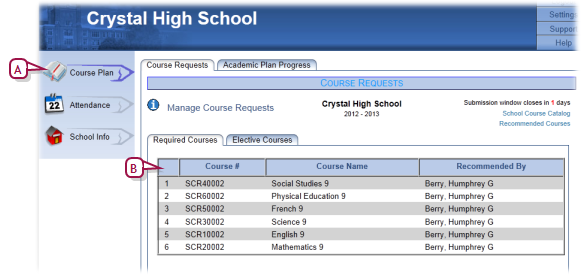
| A | Course Plan: Click to view and make course requests. |
| B | The student's list of recommended courses. |
Figure 71: ParentCONNECTxp parental approval pending
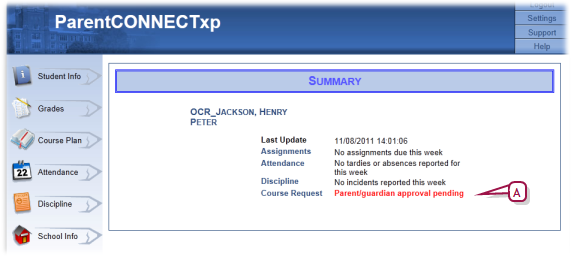
| A | Course Request: Indicates if approval is needed. |
When the student submits (or the parent approves) these requests, ParentCONNECTxp transfers them to the school's PowerSchool SMS system. On that system, a counselor can review a student's course requests and (on a system where approval is required) approve or reject each request [>>]. When this process is complete, PowerSchool SMS publishes the student's approved requests to his planning schedule [>>].
In preparation for online course requests, a student's teacher or counselor can recommend courses as required courses or electives [>>]. Any recommended required course is automatically included in a student's course requests, unless the administrator has given students the option to override such recommendations [>>].
Note: Online course requesting is an optional feature of a PowerSchool SMS system. For a system to employ it, an administrator must set it up for a school [>>].
Note: PowerSchool SMS logs all online course requests and course recommendations [>>].
Note: For detailed information on using ParentCONNECTxp to make online course requests, we recommend that parents and students refer to the ParentCONNECTxp 4.0 Course Request System Reference Manual (also in PDF![]() ).
).
Table 20: Permissions pertaining to online course requests
|
To |
You need this permission |
Set to |
|
|
To make course recommendations. |
Students > Course Recommendations and Requests |
Delete |
|
|
To approve course requests submitted by students. |
Students > Course Requests Approval |
Yes |
On a system where approval of a course request is required [>>], a counselor (and possibly a student contact such as a parent or guardian [>>]) has to approve or reject a student's course requests before PowerSchool SMS will publish them to that student's planning schedule. On a system where approval is not required, a counselor can only view the requests after they have been published
A teacher or counselor can recommend one or more courses to one student at a time [>>] or many students at once, such as a teacher's entire class or a counselor's entire grade level [>>]. A course so recommended is automatically included in a student's course requests, unless the administrator has given students the option to override recommendations made by a counselor or a teacher [>>]. (Typically, the overriding of recommendations is not allowed in lower grade levels, such as 8 and 9, where program options tend to be fixed.)
When a recommendation is made to a student, PowerSchool SMS displays it in ParentCONNECTxp at the bottom of that student's priority list — the most recent recommendation receives the lowest priority [Figure 70].
If a teacher or counselor recommends a course to a student that has been previously recommended by another person, PowerSchool SMS displays a message to that effect. Alternate courses can be recommended by more than one person. A counselor or School Administrator can change recommendations. A teacher can only change one of his own recommendations.
Note: A teacher or counselor can recommend a course to a student up until 9 p.m. on the day before the first day of the submission window [>>].
Note: For a teacher or counselor to recommend a course to a student, the school must have created its Planning Calendar [>>] and the Availability date [>>] for at least one grade level must be later than PowerSchool SMS's system date.
Figure 72: Recommendations page
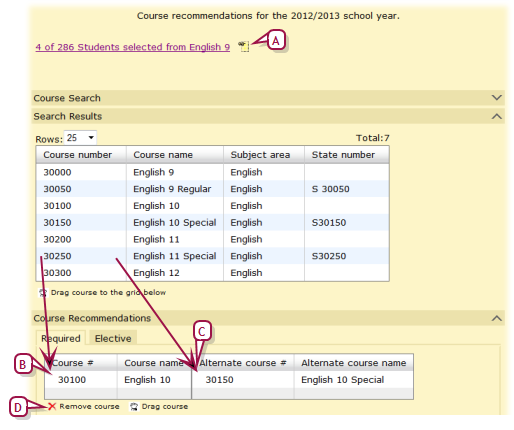
| A | Click to view the students selected. |
Pearson
Always Learning
www.pearsonschoolsystems.com
Tel: 866-434-6276
Email: psstechsupp@pearson.com