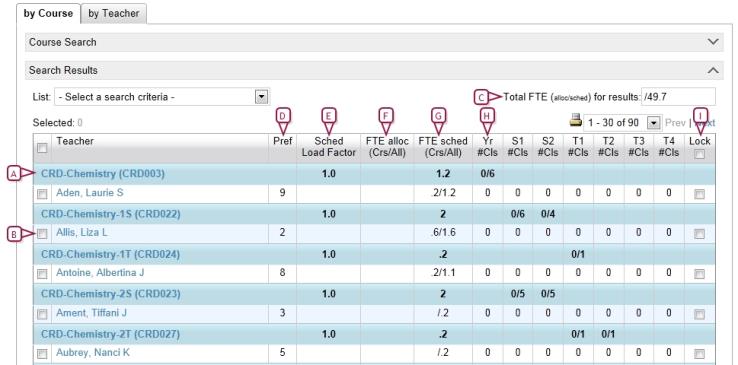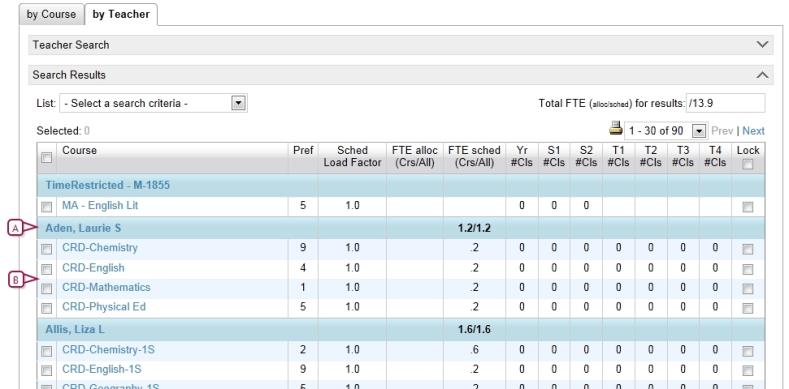|
B
|
Teachers eligible to be allocated to the course. |
|
C
|
Total FTE (allocated) [or alloc./sched] for search results: The total FTE (full-time equivalent) value of all teachers or courses in the search results. This value includes both allocated and scheduled FTE. |
|
D
|
Pref: The teacher's preference for teaching this course, where 1 is the highest and 9 is the lowest. Master Schedule Builder does not schedule teachers with a preference of 9. Use preference 9 to designate teachers as spares for manual scheduling at a later time. Note: The administrator can change the teacher preference on this page. Changing the teacher preference here changes it in the staff record and affects all planning schedules, as well as the Active Calendar [>>]. |
|
E
|
Sched. Load Factor: Displays the scheduling load factor that is assigned at the district [>>]. |
|
F
|
FTE Alloc (Crs/All): Shows the FTE allocation of each teacher for each course. This column has three numbers: one beside each course name and two beside each teacher name. The number beside the course name is the total number of FTEs allocated to this course. The two numbers beside each teacher name apply only to that teacher for that course. The number on the left is the FTE allocated to that teacher. The number on the right is the sum of the FTE for all the courses allocated to that teacher. |
FTE allocated = (sum of classes allocated for all terms * course scheduling load) / full-time teacher load where: the "sum of classes allocated for all terms" is the sum of all the #Cls columns.
The "course scheduling load" is in the Sched Load Factor column.
The "full-time teacher load" is the Maximum Scheduling Load defined in staff scheduling properties [>>].
The sum of the FTE for all courses is the same whenever this teacher's name appears.
|
G
|
FTE Sched (Crs/All): The FTE value of all the classes for each course that each teacher is scheduled to teach. This column has three numbers: one beside each course name and two beside each teacher name. The number beside the course name is the total number of FTEs scheduled for that course. The two numbers beside each teacher name apply only to that teacher for that course. The number on the left is the FTE scheduled for that teacher. The number on the right is the sum of the FTE for all the courses scheduled for that teacher. |
FTE scheduled = (sum of classes scheduled for all terms * course scheduling load) / full-time teacher load where:
The "sum of classes scheduled for all terms" is the sum of all the #Cls columns.
The "course scheduling load" is in the Sched Load Factor column.
The "full-time teacher load" is the Maximum Scheduling Load defined in "Setting Staff Scheduling Properties" on page 132.
The sum of the FTE for all courses is the same whenever this teacher's name appears.
|
H
|
# Cls (one column for each term and one for the year): The number of classes required and allocated for each course. The number of columns depend on how many terms you defined. On the By Course tab, the numbers beside each course name heading indicate the number of classes allocated/the number of classes required. The number beside each teacher name indicates the number of classes allocated to that teacher. On the By Teacher tab, the number beside each teacher name heading indicates the total number of classes allocated to that teacher. The number beside each course name indicates the number of classes for that course that are allocated to that teacher. |
|
I
|
Lock: Select to lock the line to prevent any automatic processes from changing the line. The administrator can make a manual change to a locked line. |
|
J
|
By Teacher: Click to view teachers and the courses each is eligible to teach [Figure 398]. |
 You can do this if your role is School Administrator.[SA]
You can do this if your role is School Administrator.[SA]
 You can do this if your role is School Administrator.[SA]
You can do this if your role is School Administrator.[SA]