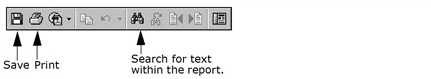Open topic with navigation
Running a student transcript report
[Applies to secondary schools only.]
You can run a transcript report for a student from their Historical Year page, PR Summary Data page, and PR By Year page (and, if reporting terms are set up, from the PR By Year & Term page).
Information and how it is displayed on a transcript report is determined by settings on the following pages:
Note: If your district uses a custom transcript, replace the PowerSchool SMS built-in transcript report with the custom transcript.
|
1
|
Search for and open a student record.
OR
Search for and select multiple student records. Open the first student record.
The Student Demographics page appears. |
|
2
|
Click Permanent Record in the control bar. |
|
3
|
Run calculations from one of the following: |
|
a
|
In the control bar, click Historical Info. The Historical Info page, c |
|
b
|
Click the link for a historical year. |
|
c
|
From the Reports menu,select Student Transcript Report by Subject Area or Student Transcript Report by Year. |
|
a
|
In the control bar, click Summary Data. The PR Summary Data page appears. |
|
b
|
From the Reports menu, select Student Transcript Report by Subject Area or Student Transcript Report by Year. |
|
a
|
In the control bar, click Year Data. The PR By Year page appears. |
|
b
|
From the Reports menu, select Student Transcript Report by Subject Area or Student Transcript Report by Year. |
|
=
|
PR By Year & Term page: |
|
a
|
In the control bar, click Year & Term Data. The PR By Year & Term page appears. |
|
b
|
From the Reports menu, select Student Transcript Report by Subject Area or Student Transcript Report by Year. |
|
4
|
Under Preferences, select your display preferences.
|
|
5
|
Expand Filters and choose the students that you want to print transcripts for.
Note:For school user roles, filters are automatically set based on the students selected in Step 2. |
|
6
|
Expand Scheduling Options and select you scheduling options. |
|
7
|
Expand Output Options and select a format option. |
|
8
|
Click Run or Save + Run. |
|
9
|
Print or save the report, and then close the PDF Viewer. |
Figure 103: Print report
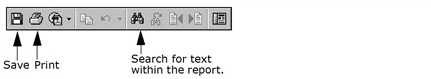

www.powerschool.com
Tel: 866-434-6276
Email: smssupport@powerschool.com
Copyright 2015-2016 PowerSchool Group LLC and/or its affiliate(s). All rights reserved. All trademarks are either owned or licensed by PowerSchool Group LLC and/or its affiliates.
 You can do this if your role is District Administrator.[DA]You can do this if your role is School Administrator.[SA]
You can do this if your role is District Administrator.[DA]You can do this if your role is School Administrator.[SA]
 You can do this if your role is District Administrator.[DA]You can do this if your role is School Administrator.[SA]
You can do this if your role is District Administrator.[DA]You can do this if your role is School Administrator.[SA]