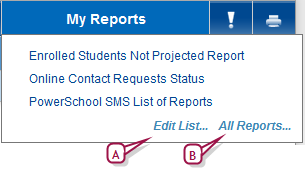Open topic with navigation
Displaying reports in the My Reports menu
You can control the reports [>>] displayed in the My Reports menu on the home page [>>]. PowerSchool SMS can display up to 20 reports in the menu.
Any customization of this menu is specific to the account and role [>>] in which you are working when you create it; in other words, PowerSchool SMS preserves the customized menu and displays it when you are signed in with this user account and this particular role.
|
1
|
In the My Reports menu, click Edit List... [Figure 12]. The User Settings page appears. |
|
=
|
Or, in the Admin menu click User Settings, and then click Reports. |
|
2
|
Select one or more reports. |
|
=
|
To see all reports once again, click the record selection icon ( ) to the left of Report Name and click Clear All Selections. ) to the left of Report Name and click Clear All Selections. |
Figure 12: Edit list of reports
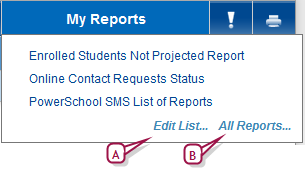
|
A
|
Edit List...: Click to open User Settings and limit the number of reports in the My Reports list. |
|
B
|
All Reports...: Click to see all reports available to your role. |

www.powerschool.com
Tel: 866-434-6276
Email: smssupport@powerschool.com
Copyright 2015-2016 PowerSchool Group LLC and/or its affiliate(s). All rights reserved. All trademarks are either owned or licensed by PowerSchool Group LLC and/or its affiliates.
 You can do this if your role is School Secretary, Teacher, or School Administrator.[SS, T, SA]
You can do this if your role is School Secretary, Teacher, or School Administrator.[SS, T, SA]
 You can do this if your role is School Secretary, Teacher, or School Administrator.[SS, T, SA]
You can do this if your role is School Secretary, Teacher, or School Administrator.[SS, T, SA]