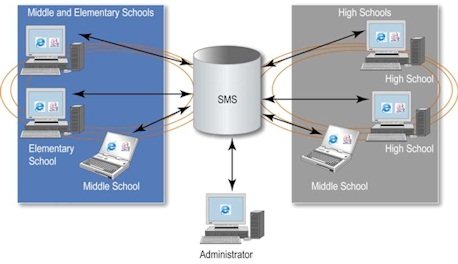
PowerSchool SMS is a software tool for managing student [>>] and staff information [>>] and activities in a school district and its schools. A typical PowerSchool SMS system is used for a large public urban district with many schools, both elementary and secondary, serving grades in the K through 12 range.
A PowerSchool SMS system operates from one or more servers running in a central location. Users connect to the system using a web browser [>>] on a personal computer, which connects through a local network, a wide-area network (WAN), or the Internet [Figure 1].
Figure 1: Access to a PowerSchool SMS system
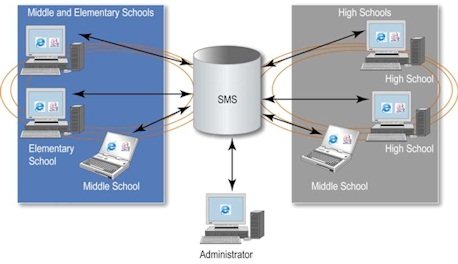
A typical PowerSchool SMS system is large and used by many different people for different purposes. For reasons of security and system integrity, each person's access to the system is limited to the information and tools that person needs to do their job. For example, a School Secretary can view student information for one school and enter attendance figures, whereas a District Administrator can view all students in the district, register new students, and define how the system automatically assigns student numbers.
A default PowerSchool SMS system has a set of standard pages and data (also known as core pages and core data). In general, this document describes such a system. Whereas the actual system on which you work may be subject to modifications. Such customization
A PowerSchool SMS system can also operate in conjunction with other systems, such as the following:
| = | ParentCONNECTxp™: A web service that enables a student's parent to view school-based information about that student [>>]and enables a student to submit course requests [>>]. |

www.powerschool.com
Tel: 866-434-6276
Email: smssupport@powerschool.com
Copyright 2015-2016 PowerSchool Group LLC and/or its affiliate(s). All rights reserved. All trademarks are either owned or licensed by PowerSchool Group LLC and/or its affiliates.