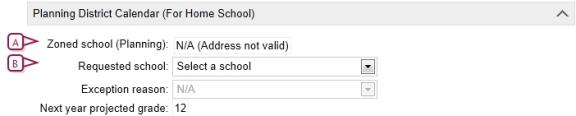Open topic with navigation
Set up address validation for Next-Year Prep
Before you run Year-End Processing, make sure Automatic Address Validation is set up correctly for the planning calendar. Geocode Maps, address ranges, and address exceptions can be different in the active and planning calendars. When you create a planning calendar, the setup for Geocode Maps and address ranges is copied from the active calendar to the planning calendar. Once the address validation setup is copied, you can update these settings in the planning calendar without affecting the setup in the active calendar. For more information about setting up these items, see:
If you make changes to the Geocode Map or address ranges that affect the schools that students are projected into in the planning calendar, the students' zoned schools are updated immediately. Students are enrolled in the appropriate school the next day, after the Next-Year Preparation nightly process runs.
Note: If, for the planning calendar, a student is not assigned a geocode, the assigned Geocode is not mapped to a school in the district, or the student's address is invalid, the student is withdrawn or graduated from their current school as of the end of the current school year, but not enrolled in another school during the Next-Year Preparation nightly process.
Depending on how address validation is set up, an approved address exception record may be required before students can be enrolled in their requested schools. If students are returning to an out-of-zone school and have an approved address exception in the active calendar, the Next-Year Preparation nightly process can copy those address exception approvals to the planning calendar. For more information about setting up PowerSchool SMS to copy address approvals to the planning calendar, see Set up address exception approvals for the planning calendar [>>].
If a student requests enrollment in an out-of-zone school and district approval is required for address exceptions, the status of the address exception record in the planning calendar determines which school the student is enrolled in for the planning calendar.
|
=
|
Approved - The student is enrolled in their requested school. |
|
=
|
Rejected - The student is enrolled in their zoned school. |
|
=
|
Pending - The student is enrolled in their zoned school. If the pending status is changed to approved, the next time the Next-Year Preparation nightly process runs, the student is withdrawn from their zoned school and enrolled in their requested school. |
For information about running Next-Year Preparation, see Next-year preparation [>>].
|
1
|
Search for and open a student record. The Student Demographics page appears. |
|
2
|
In the Personal Info tab, under Planning District Calendar (For Home School) [Figure 307], verify or enter the information, which includes: |
|
=
|
Zoned School (Planning): The student's zoned school. |
|
=
|
Requested School: To enroll the student in a school other than their zoned school, select the school. Note: Schools that control enrollment are not included in the list of requested schools. To enroll students in a controlled-enrollment school, you must manually enroll them once they are offered a position in a controlled-enrollment program at the school. For more information, see Enrolling students in schools [>>] |
|
=
|
Exception Reason: If the student's requested school is different than their zoned school, select the reason the student is requesting enrollment in an out-of-zone school. |
|
=
|
Next Year Projected Grade: The grade the student will be enrolled in for the planning calendar. |
|
4
|
If the requested school is out-of-zone for the student, the Address Exception dialog opens. Select an address exception and click OK. |
Figure 307: Planning District Calendar (For Home School)
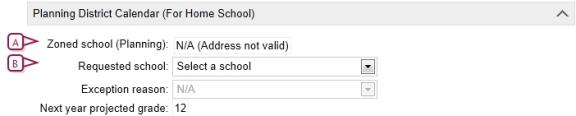
|
A
|
The Zoned School (Planning) is based on the student's physical address, their projected grade level, and the Geocode Map and address range settings defined for the planning calendar. |
|
B
|
Requested School - To enroll the student in a school other than their zoned school, select the school. Students cannot be projected to controlled-enrollment schools. |

www.powerschool.com
Tel: 866-434-6276
Email: smssupport@powerschool.com
Copyright 2015-2016 PowerSchool Group LLC and/or its affiliate(s). All rights reserved. All trademarks are either owned or licensed by PowerSchool Group LLC and/or its affiliates.
 You can do this if your role is District Administrator.[DA]You can do this if your role is School Administrator.[SA]
You can do this if your role is District Administrator.[DA]You can do this if your role is School Administrator.[SA]
 You can do this if your role is District Administrator.[DA]You can do this if your role is School Administrator.[SA]
You can do this if your role is District Administrator.[DA]You can do this if your role is School Administrator.[SA]