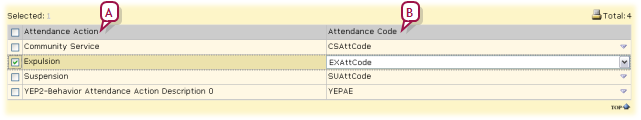To associate an attendance code to a student behavior attendance action [You can do this if your role is School Administrator.SA]:
[You can do this if your role is School Administrator.SA]:
 [You can do this if your role is School Administrator.SA]:
[You can do this if your role is School Administrator.SA]:
| 1 | In the Admin menu, click School Setup. The School Setup page appears. |
| 2 | Under School, click General Settings. The General Settings page appears. |
| 3 | Under Student Behavior Attendance Actions [Figure 106], select an Attendance code for each attendance action. |
| 4 | Click OK. |