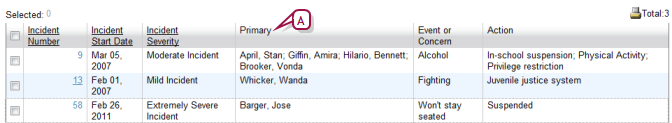
You can record an event of unusual student behavior or circumstances of concern that merit monitoring or action on the part of school staff. The record, a student behavior incident, covers traditional behavioral infractions, such as bullying or abusive language, as well as non-disciplinary concerns such as poor attendance or a sudden drop in academic performance, and positive behavior such as strong academic performance.
Typically, a student behavior incident is associated with a particular student. However, one incident can also be associated with several students or no students at all until an association is possible; for example, you can record the vandalizing of lab equipment or a swarming in the playground before ascertaining who was responsible. For serious or complex incidents such as those that involve violence, you can record victims, witnesses, and the names of other people involved. These people might include students and school staff, or people outside the school, such as police, parents, drivers, or students from other schools.
When an administrator records an incident, he or she categorizes it, rates its severity, and describes one or more events or concerns [Figure 59]. Once an incident is recorded, a Teacher or District or School Administrator can add details to it and assign to each student involved one or more actions, such as tutoring, a suspension, or counselling. Each action is made up of one or more action steps, such as a letter to parents or a transfer to another class, which an administrator can tailor to each student involved [>>].
Figure 59: Student Behavior incidents
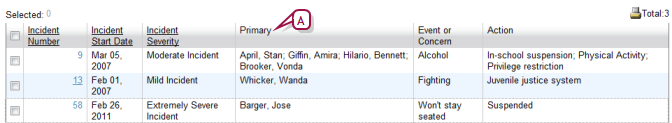
| A | Primary: The principal student involved in this incident, such as the instigator of an altercation or the student who won an award. |
Note: The choices of categories, severity ratings, actions, and their associated steps are set up by a District Administrator to support district policies and procedures.
Table 18: Permissions pertaining to student behavior incidents
|
To |
You need this permission |
Set to |
|
|
View and edit incident records. Permission is granted according to incident category and severity level. |
Student Behavior > Discipline Category Severity High Student Behavior > Discipline Category Severity Medium Student Behavior > Discipline Category Severity Low Student Behavior > Non-Discipline Category Severity High Student Behavior > Non-Discipline Category Severity Medium Student Behavior > Non-Discipline Category Severity Low Student Behavior > Academic Category Severity High Student Behavior > Academic Category Severity Medium Student Behavior > Academic Category Severity Low Student Behavior > Attendance Category Severity High Student Behavior > Attendance Category Severity Medium Student Behavior > Attendance Category Severity Low Student Behavior > Behavior Category 1 Severity High Student Behavior > Behavior Category 1 Severity Medium Student Behavior > Behavior Category 1 Severity Low |
Edit |
|
|
View incident records for all students in the district and edit incident records at the user's school |
Student Behavior > Cross-School Student Behavior Access |
View |
|
|
View and edit incident records for all students in the district |
Student Behavior > Cross-School Student Behavior Access |
Edit |
|
|
Print the Student Behavior Summary |
Reporting > Behavior Summary Report |
View |
|
|
Change an attendance setting assigned by a student behavior action step |
Attendance > Override Student Behavior Attendance |
Yes |
|
|
Enroll a student who is assigned a student behavior action that restricts enrollment |
Student Behavior > Override Student Behavior Enrollment |
Yes |
Pearson
Always Learning
www.pearsonschoolsystems.com
Tel: 866-434-6276
Email: psstechsupp@pearson.com