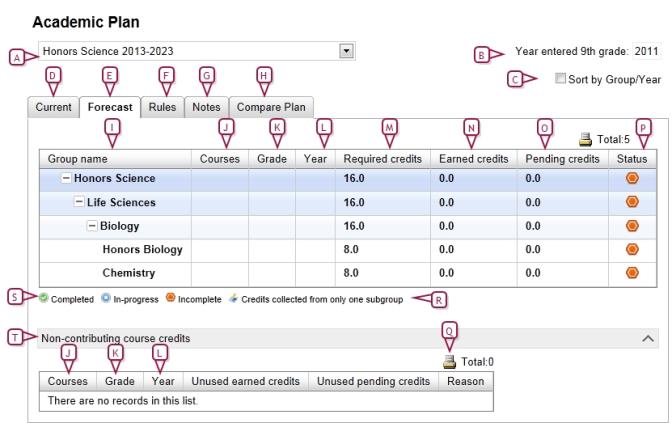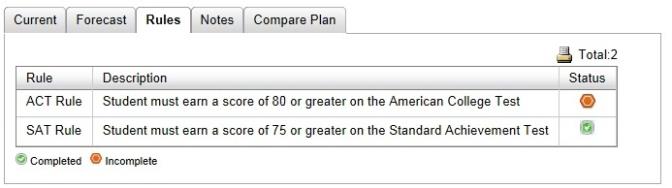|
B
|
Year entered 9th grade: The year this student entered Grade 9. PowerSchool SMS uses this value to determine the plan to assign to this student by default [>>]. PowerSchool SMS derives the year from the student's record [>>] or calculates it based on the student's historical or current year data. |
|
C
|
Sort by Group/Year: Sorts the Courses list in ascending order of Group then calendar year then course priority. Does not apply to a printout of this grid [>>]. |
|
D
|
Current: Displays information about courses the student is currently taking. |
|
E
|
Forecast: Displays courses that the student has completed, that are pending, or that the student is currently taking. |
|
F
|
Rules: Displays the student's status relative to the plan's aptitude and achievement requirements [Figure 135]. |
|
G
|
Notes: Displays notes about this student's plan, such as the student's special interests or circumstances. A School Counselor or School Administrator can record notes. |
|
H
|
Compare Plan: Enables you to compare the student's current plan against a another plan available in the district [>>]. This is particularly useful when a student is struggling through an inappropriate plan. On the Compare Plan page, select another plan from Compare Plan Version. You can change the plan assigned to the student by selecting the plan at the top of the page and clicking Apply. |
|
I
|
Group name: The plan's course groups. The first row contains the plan name. |
|
J
|
Courses: On the Current tab, these are the plan's courses the student is currently taking. On the Forecast tab, these are the plan's courses that the student has either completed, has not completed, or is taking. Each retake of the same course is listed separately. |
|
K
|
Grade: Displays the student's grade level at the time he or she took the course. If a student takes a course more than once, this is the latest grade level. |
|
L
|
Year: Displays the year the student took the course. |
|
M
|
Required credits: Lists the credits associated with each course group and course. The first row lists the total number of credits required for the plan—the sum of all the groups' credits must equal this number. |
Note: x.x/y.y: Indicates that maximum credits have been specified for these courses. x.x = required credits, y.y = maximum credits.
|
N
|
Earned credits: Displays the credits earned for each credit-awarding grade item [>>]. PowerSchool SMS derives this information from the student's schedule for the current year and from their historical data for past years. |
|
O
|
Pending credits: Potential credits not yet earned for courses the student is taking. Only current year courses show pending credits. Note: The Pending Credits column is hidden when the Current tab is active. |
|
Q
|
Print: Click the icon to produce a printable version of this student's academic plan. |
|
R
|
Credits collected from only one sub-group icon: Indicates that credits for the course group are collected from only one sub-group. |
|
S
|
Status indicator legend. |