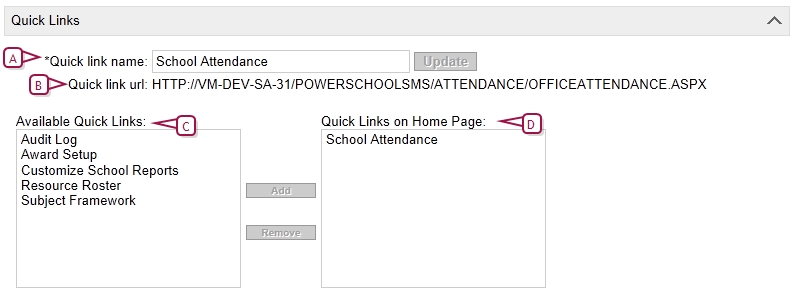Open topic with navigation
Quick links to other pages
Note: Quick links are available only when you are logged in with a school-level role, such as School Administrator, School Secretary, or Teacher.
For a page that you use frequently, or just want to recall, you have the option of bypassing normal navigation through your PowerSchool SMS system by creating a shortcut, or quick link, to that page.
You can create as many quick links as you need and name each as you see fit. Quick links you have created are available to your role [>>] from the Quick Links menu.
|
1
|
Click the Quick Links menu. A submenu appears. |
|
2
|
Click a quick link in the submenu. That page appears. |
|
1
|
Click the Quick Links menu. A submenu appears. |
|
2
|
Click Quick Link this Page.... A dialog appears. |
|
3
|
For Quick link name, type a unique name for the link. |
|
4
|
Click OK. PowerSchool SMS adds the quick link to the Quick Links menu. |
|
=
|
A quick link does not appear in the Quick Links menu of the page to which it is a shortcut. |
Displaying quick links on the home page
You can control the quick links [>>] displayed in the Quick Links section of your home page [Figure 7] [Figure 8]. You can also rename the quick links displayed and delete any of those you have created. Such customization is specific to the user account and role [>>] in which you are working when you create it; in other words, PowerSchool SMS preserves the customized home page and displays it when your user account is logged on and (if that account has more than one role available) that particular role is chosen.
|
1
|
On the home page, in the Actions menu click Customize Home Page.... The Customize Home Page page appears. |
|
2
|
In the Quick Links panel [Figure 13], in the Available Quick Links list, select the link and click Add. The link appears in the Quick Links on Home Page list. |
|
=
|
To rename the quick link, select it and enter a new Quick link name. |
|
=
|
To delete a quick link that you have created, select the link in the Quick Links on Home Page list and click Remove. PowerSchool SMS deletes it when you click OK. |
|
=
|
To remove a quick link from the home page, select the link in the Quick Links on Home Page list and click Remove. |
Figure 13: Customize Home Page page: Quick Links
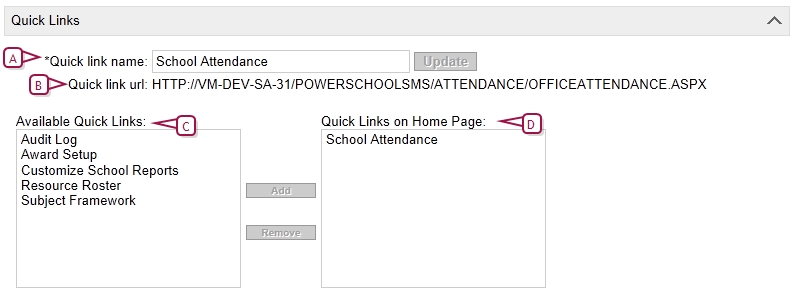
|
A
|
Quick link name: Enables you to name or rename a quick link selected under Quick Links on the home page. |
|
B
|
Quick link url: Displays the URL of a quick link selected under Available Quick Links. |
|
C
|
Available Quick Links: A list of quick links you have created [>>]. |
|
D
|
Quick Links on Home Page: If this list is empty, the Quick Links section is not displayed on the home page. |

www.powerschool.com
Tel: 866-434-6276
Email: smssupport@powerschool.com
Copyright 2015-2016 PowerSchool Group LLC and/or its affiliate(s). All rights reserved. All trademarks are either owned or licensed by PowerSchool Group LLC and/or its affiliates.
 [You can do this if your role is School Secretary, Teacher, School Administrator.SS, T, SA]:
[You can do this if your role is School Secretary, Teacher, School Administrator.SS, T, SA]:
 [You can do this if your role is School Secretary, Teacher, School Administrator.SS, T, SA]:
[You can do this if your role is School Secretary, Teacher, School Administrator.SS, T, SA]: