Using PowerSchool's parent/student web site, ParentCONNECTxpTM, a student's contact can update contact information in ParentCONNECTxp and then submit an update request to PowerSchool SMS for approval [>>].
Notes:
| = | A public key certificate (also known as a digital certificate or identity certificate) is required for internal message encryption for the online contact editing web service. For detailed instructions on obtaining and installing a public key certificate, see the |
| = | For those districts that want to use HTTPS, a single self-signed certificate is required for HTTPS communications with PowerSchool SMS. Because the default web.config file in PowerSchool SMS is configured to support HTTP, you will need to configure the web.config file for HTTPS. For further information, see the |
Selecting the online contact editing indicator for a contact in PowerSchool SMS enables that contact to make changes to contact information in ParentCONNECTxp. Then, to enable a School Administrator using PowerSchool SMS to approve or reject the online update requests submitted by the ParentCONNECTxp user, the District Administrator must apply the Online Contact Update Request Approval permission [Table 17] to the School Administrator's role [see Role permissions >>].
Figure 61 Online contact editing indicator
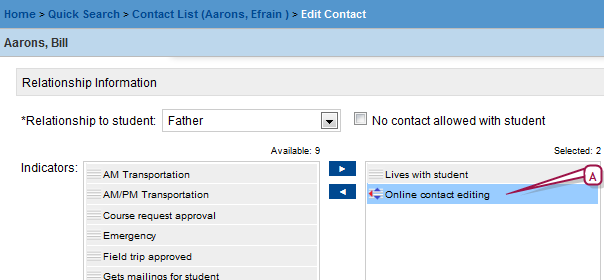
| A | Online contact editing indicator selected. |
You can set preferences in the PowerSchool SMS Active Calendar to control whether parents or guardians can add, edit, or view contact home and employment addresses in ParentCONNECTxp. By default, these preferences are all set to allow ParentCONNECTxp users to edit home and employment addresses. Note: The Online contact editing indicator must be set for the ParentCONNECTxp user [Figure 61].
Table 17: Permissions pertaining to online contact update requests
|
To |
You need this permission |
Set to |
|
|
To approve or reject online contact update requests for a school. |
School Setup > Online Contact Update Request Approval |
Yes |
|
|
To report on the statuses of online contact update requests. |
Reporting > Online Contact Requests Status Report |
Yes |
|
|
To set online contact editing preferences to control access to contact home address and employment addresses in ParentCONNECTxp. |
District Setup > Online Contact Editing Preferences |
Edit |

www.powerschool.com
Tel: 866-434-6276
Email: smssupport@powerschool.com
Copyright 2015-2016 PowerSchool Group LLC and/or its affiliate(s). All rights reserved. All trademarks are either owned or licensed by PowerSchool Group LLC and/or its affiliates.