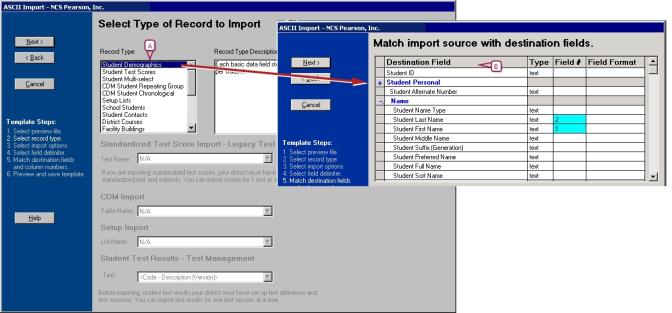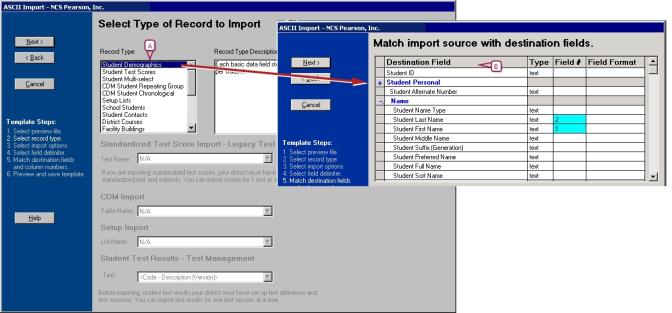Open topic with navigation
Understanding record types
Template Editor contains a list of predefined fields you import as a group, called record types. Each record type consists of only the fields into which data can be imported. For further information about Template Editor, see Importing data [>>].
[Figure 356] shows the record type Student Demographics, which contains all the fields for which you can import student demographic data.
Figure 356: Student Demographics
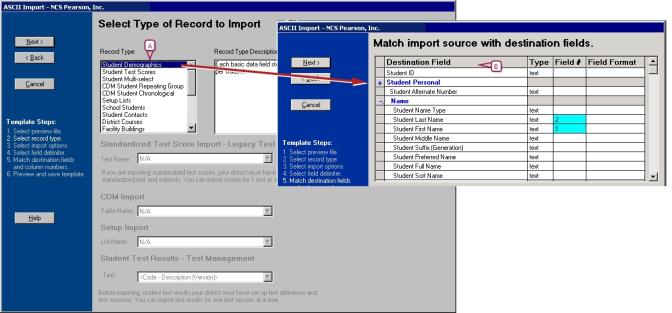
Fields supported by record types
This section provides detailed information about each record type, including the specific type of data that can be imported. Also included are the steps for navigating to the fields in PowerSchool SMS that correspond to the record type.
Each record type description provides the following information:
|
=
|
the name of the import field in Template Editor |
|
=
|
whether data is required or optional for the field when adding data during an import |
|
=
|
whether data is required or optional for the field when updating data during an import |
|
=
|
a description of the field |
|
=
|
the name of the field on the interface |
|
=
|
the name of the schema property and table field in the database |
For information on the fields supported by the record types, see:
|
=
|
District Setup record types [>>] - For fields related to address ranges, district courses, Setup Lists, or staff information. |
|
=
|
Schools record types [>>] - For fields related to class schedules, facility buildings or rooms, or student course requests and schedules. |

www.powerschool.com
Tel: 866-434-6276
Email: smssupport@powerschool.com
Copyright 2015-2016 PowerSchool Group LLC and/or its affiliate(s). All rights reserved. All trademarks are either owned or licensed by PowerSchool Group LLC and/or its affiliates.