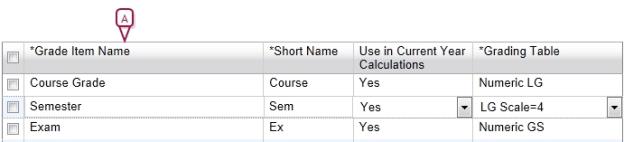Open topic with navigation
Defining grade items
[Applies to secondary schools only.]
Grade items are ways that your school can measure student performance. Examples of grade items include:
|
=
|
Quarter or semester grades |
|
=
|
Semester or final exams |
|
=
|
Course grade (this is a built-in grade item) |
For example, if you want to display overall comments for the grading period, define a grade item called Comments and assign a narrative comment grading table or a standard comment grading table.
If you plan to collect grades for the same grade item in multiple grading periods, set up a single grade item and assign it to each applicable grading period.
Important Note: Do not create a separate grade item for each grading period. The numerous grade items produced when you create individual grade items for each grading period slows performance when you enter student grades. In addition, the generic report card displays a maximum of 13 grade items.
For example, if you want to collect semester exam grades in quarter 2 and quarter 4, create a grade item called Semester Exam, then assign the grade item to a grading table, such as a numeric grading table that displays percentage grades. Later, when you define grading period sets, you can apply this grade item to each semester and assign it to both the quarter 2 and quarter 4 grading periods.
The collection of items that you create on the Grade Items page does not determine what appears on report cards; rather, when you define grading period sets, you select which grade items from this collection you want to appear on the report card for each grading period. for further information, see Setting up grading periods [>>].
"Course grade" is a built-in grade item that you cannot remove. You must define what grading table a course grade will use.
Note: The grading table to which you assign a grade item can be changed when the grade item appears in a particular course. For example, you can set up a semester grade item that has a letter grade grading table. You can then change this grading table for courses such as Physical Education that you want to grade as pass/fail. For details about how to change the grading table for a course grade item, see Defining course grading properties [>>].
Grade items must be defined for any grades you want to capture. Do not create a separate grade item for each grading period; too many grade items slow performance when you enter student grades. Instead, create one grade item that can be applied to each grading period.
|
1
|
In the Admin menu, click Grading. The Grading page appears. |
|
2
|
Under Step 3, click Grade Items. The Grade Items page appears. |
|
3
|
To add a grade item, use the first available row. If there are no empty rows, from the Actions menu, click Add Rows. Note: If you plan to collect grades for the same grade item in multiple grading periods, set up a single grade item and assign it to each applicable grading period [>>]. |
|
=
|
To edit a grade item, edit the settings in the row. |
|
=
|
To delete a grade item, select the grade item to be deleted and select Delete Row from the Actions menu. Click OK and skip the remaining steps. |
|
=
|
Grade Item Name:PowerSchool SMS displays this name on report cards. |
|
=
|
Short Name: Can be up to six characters as an abbreviation of the grade item. This name is shown as the column header when the grade item is displayed on report cards. |
|
=
|
Use in Current Year Calculations: If you want to use this grade item in GPA definitions, select Yes; otherwise, select No. |
|
=
|
Grading Table: The grading table [>>] that will define the possible grades that teachers can enter for this grade item by default. |
Figure 203 : Define grade items
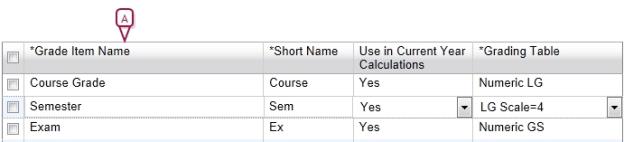
|
A
|
Grade Item Name:PowerSchool SMS displays this name on report cards. |

www.powerschool.com
Tel: 866-434-6276
Email: smssupport@powerschool.com
Copyright 2015-2016 PowerSchool Group LLC and/or its affiliate(s). All rights reserved. All trademarks are either owned or licensed by PowerSchool Group LLC and/or its affiliates.
 You can do this if your role is School Administrator.[SA]
You can do this if your role is School Administrator.[SA]
 You can do this if your role is School Administrator.[SA]
You can do this if your role is School Administrator.[SA]