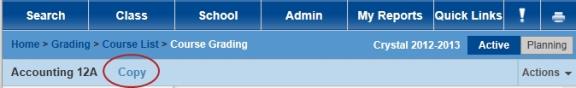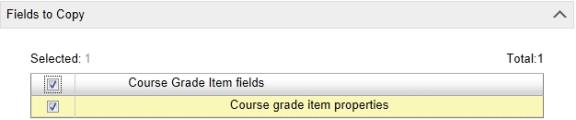|
1
|
In the Admin menu, click Grading. The Grading page appears. |
|
2
|
Under Step 4, click Courses.The Course List page appears. |
|
3
|
Search for a course and click the course name. |
|
4
|
In the control bar, click Course Grading. The Course Grading page appears. |
|
5
|
If the school has more than one grading period set, from the Grading Period Set dropdown, select the grading period set to use for the course. |
|
6
|
Click OK in the dialog. Note: If the school has only one grading period set, that grading period set is already selected. |
|
=
|
Grading Period - After you select a Grading Period Set, the Course Grade items area displays each grade item collected for each grading period in the selected grading period set. The Course Grade grade item automatically appears for each grading period in the set; for all other items, you select the required grade item when you create each grading period. For further information, see Setting up grading periods [>>]. |
|
=
|
Grading Table - Select the appropriate grading table for each grade item. Note: This value defaults from the Grade Items page. The grading table must have the same grading table in all grading periods. |
|
=
|
History - Select one of the following for each grade item: |
|
=
|
Keep- this saves the grade for this grade item in the student's historical data but does not display it on transcripts. |
|
=
|
Discard- this does not save the grade for this grade item beyond the current school year. |
|
=
|
Transcript- this saves the grade for this grade item in the student's historical data and also displays it on transcripts. Note: You can select Transcript for up to four grade items per course. |
|
=
|
Final Grade - Select Yes if the grade item is to be counted as a final grade in calculating class ranks (where the class rank definition includes a minimum number of final grades to determine eligibility). Otherwise, leave the selection blank. Note: You can only specify that a grade item is a final grade if it does not use a comment-type grading table. For details about how this field is used in class ranks calculations, see Creating class rank definitions [>>]. |
|
=
|
Award Credit - If the grade item is credit-awarding, select Yes. Otherwise, leave the selection blank.
Your options for the Award Credit column are determined by the following factors: |
|
=
|
If Allow Partial Credits is selected, you can divide the maximum credits for the course by more than one grade item by selecting Yes for more than one grade item (e.g., a full-year course that awards partial credits at the end of each semester).
Divide the maximum credits for the course by more than one grading period by selecting Yes for the Course Grade in more than one grading period (e.g., a full-year course that awards partial credits at the end of each grading period). |
|
=
|
If Allow Partial Credits is deselected, you can select one grade item, other than a course grade item, that will be used to award credit for the course (e.g., a course that awards full credits upon completion). |
|
=
|
If Max credits for the course is 0 Award Credit is not editable. |
Note: For further information about credits, see Calculating student credits [>>].
|
=
|
Use in Cum GPA - If the grade item is to be used in calculating cumulative GPAs, select Yes. Otherwise, leave the selection blank.
Note: If Exclude from GPA [Figure 207] is selected at the top of the page, then this course is not included in cumulative GPA, regardless of what you select for the Use in Cum GPA column. |
|
8
|
If the grading period set includes grading periods for progress reports, click the Progress Report tab [Figure 208]. Note: The Final Grade, Award Credit, and Use in Cum GPA columns are not available in the Progress Report tab because you cannot award credit for progress report grade items or use progress report grade items in cumulative GPAs. |
|
=
|
History - Select one of the following options for each grade item: |
|
=
|
Keep - this saves the grade for this grade item in the student's historical data but does not display it on transcripts. |
|
=
|
Discard - this does not save the grade for this grade item beyond the current school year.
|
|
=
|
Transcript is not an option in the History dropdown because you cannot display progress report grades on transcripts. |
 You can do this if your role is School Administrator.[SA]
You can do this if your role is School Administrator.[SA]
 You can do this if your role is School Administrator.[SA]
You can do this if your role is School Administrator.[SA]
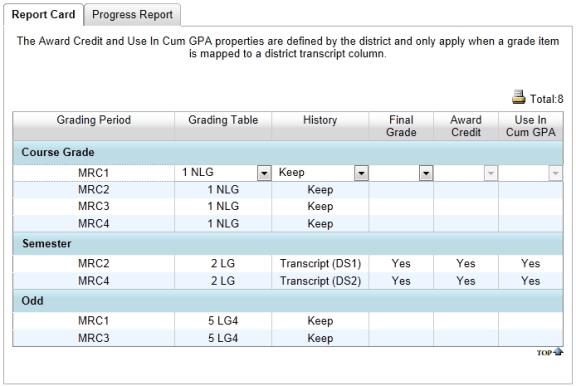
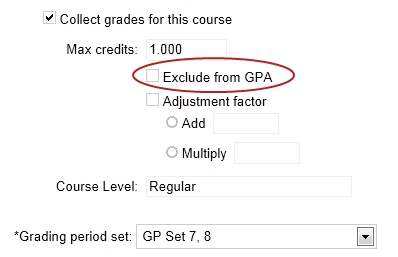
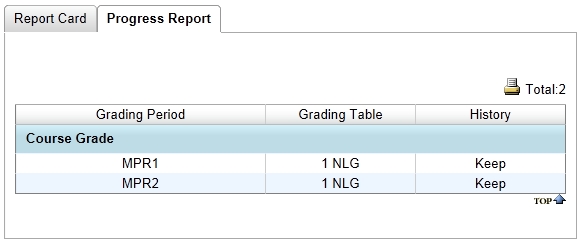
 to move them to the
to move them to the