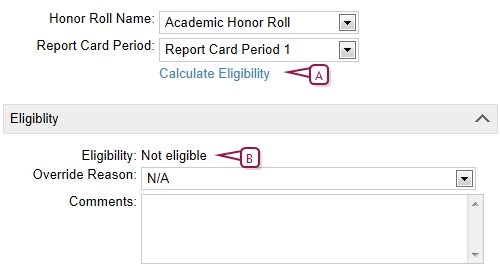Open topic with navigation
Calculating honor rolls
[Applies to secondary schools only.]
Honor rolls list students who have met specific academic requirements. The honor roll functionality available in PowerSchool SMS allows your school to set up rules that determine students' honor roll eligibility.
Eligibility is determined using a wide variety of criteria, including grades, GPAs, attendance, and test results. At the end of each report card period, eligibility is calculated and the resulting list of students is assigned to the honor roll.
Honor rolls are only available for secondary schools.
Before getting started, ensure you have the necessary permissions.
|
To
|
You need this permission
|
Set to
|
Details
|
|
Manage honor rolls, including calculating honor rolls
|
Grading > Honor Rolls
|
Edit
|
[>>]
|
|
Assign students to honor rolls
|
Grading > Honor Rolls
|
Edit
|
[>>]
|
|
Assign ineligible students to honor rolls
|
Students > Override Honor Rolls
|
Yes
|
[>>]
|
|
Run the Honor Rolls Report
|
Reporting > Honor Roll Report
|
View
|
[>>]
|
When calculating honor rolls, the system verifies that all students on the honor roll are still eligible. Students might have been eligible when they were first added to an honor roll, but their attendance or grades may have slipped, making them ineligible. In addition, the eligibility criteria associated with an honor roll might also have changed.
When the honor roll calculation is complete, all eligible students are assigned to the honor roll. To view students on the honor roll, see Defining honor rolls [>>].
Note: When you calculate eligibility for honor rolls, PowerSchool SMS looks at grades earned at the school that is running eligibility. So if a student is dual-enrolled in the district, only the grades he or she earned at the school that is running eligibility will be counted.
|
1
|
In the Admin menu click Grading. The Grading page appears. |
|
2
|
Click Calculate Honor Rolls. The Honor Rolls page appears. |
|
4
|
From the Actions menu, click Calculate Honor Roll. The confirmation dialog appears. |
|
5
|
Click OK. The Select a Report Card Period dialog appears. |
|
6
|
Choose an option from the dropdown. |
Note: When eligibility calculations are complete, alerts are sent to the user who ran the eligibility calculation.
Working with Student Honor Rolls
When working with honor rolls, you first determine eligibility. If the student is eligible, you assign the student to an honor roll.
If your district is using honor roll overrides, and you have the appropriate permissions, you can assign an override reason code to students who were deemed ineligible for the honor roll. For example, a student might be ineligible due to poor attendance, but if their poor attendance record is due to illness and the student has achieved the required GPA, you can assign an appropriate override code and still place the student on the honor roll. You might also have a student who has achieved the eligibility criteria but because of disciplinary problems you want to remove him from the honor roll. For this student, assign an override reason code and remove the eligible student from the honor roll.
|
1
|
Search for and open a student record. The Demographics page appears. |
|
2
|
In the control bar, click Honor Rolls. The Student Honor Rolls page appears. |
|
3
|
To add an honor roll, click Add Honor Roll from the Actions menu. The Edit Honor Roll page appears. |
|
=
|
To edit an honor roll, click the honor roll name. The Edit Honor Roll page appears. |
|
=
|
To delete an honor roll, select the honor roll to delete. From the Actions menu, click Delete Honor Roll. Click OK and skip the remaining steps. |
|
4
|
Specify the honor roll for the student: |
|
=
|
Honor Roll Name - From the dropdown, choose an honor roll name. |
|
=
|
Report Card Name - From the dropdown, choose a report card name. |
|
5
|
To determine whether the student is eligible for the selected honor roll, click the Calculate Eligibility link. |
|
6
|
To override the student's eligibility, select a reason from the dropdown, if applicable. |
Figure 74: Edit Honor Roll assignment
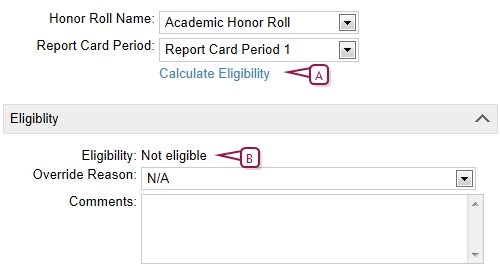
|
A
|
Calculate Eligibility - To determine whether the student is eligible for the selected honor roll, click the Calculate Eligibility link. |
|
B
|
Eligibility - Indicates the student's eligibility status. |
Calculating Honor Roll Eligibility
When you assign students to an honor roll, first calculate their eligibility, then place them on the appropriate honor roll. Typically, students are placed on honor rolls at the end of a report card period.
You can also recalculate eligibility for a student partway through the report card period. For example, if a student was ineligible for an honor roll when you initially tried to assign them at the start of the term but the student has since improved their attendance record, you can re‑assess the student's eligibility.
You can calculate honor roll eligibility for individual students or a group of students.
|
1
|
Search for and open a student record. The Demographics page appears. |
|
2
|
In the control bar, clickHonor Rolls. The Student Honor Rolls page appears. |
|
3
|
To add an honor roll , click Add Honor Roll from the Actions menu. The Add Honor Roll page appears. |
|
=
|
To edit an honor roll, click the honor roll name. The Edit Honor Roll page appears. |
|
4
|
Enter or update the information as needed [Figure 74]. |
|
5
|
To determine whether the student is eligible for the selected honor roll, click Calculate Eligibility. |
|
1
|
In the Admin menu, click Grading. The Grading page appears. |
|
2
|
Under Step 7, click Calculate Honor Rolls . The Honor Rolls page appears. |
|
3
|
Select an honor roll and click Manage Honor Roll from the Actions menu. |
|
4
|
On the Manage Honor Roll page, under Eligible Students, select the students you want to calculate eligibility for and click Calculate Eligibility from the Actions menu. |
Managing Honor Rolls
When working with honor rolls, you can assign and unassign students as needed. You can also view students who are eligible for the selected honor roll and those who are currently assigned to the selected honor roll.
|
1
|
In the Admin menu, click Grading. The Grading page appears. |
|
2
|
Under Step 7, click Calculate Honor Rolls. The Honor Rolls page appears. |
|
3
|
Select an honor roll and click Manage Honor Roll from the Actions menu. The Manage Honor Roll page appears. |
|
4
|
To assign an eligible student to an honor roll, under Eligible Students, select one or more students and click Assign Students from the Actions menu. |
|
=
|
To remove a student from an honor roll, under Assigned Students, select one or more students and click Unassign Students from the Actions menu. |

www.powerschool.com
Tel: 866-434-6276
Email: smssupport@powerschool.com
Copyright 2015-2016 PowerSchool Group LLC and/or its affiliate(s). All rights reserved. All trademarks are either owned or licensed by PowerSchool Group LLC and/or its affiliates.