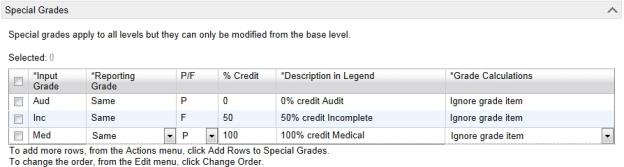Open topic with navigation
Adding special grades to grading tables
To handle special circumstances, such as exemptions, incomplete courses, and grades that are not available, use the Special Grades area at the bottom of numeric, letter, or graphic symbol grading tables [>>]. If your district is using course levels for secondary schools, you can only edit special grades for the "Regular" course level. However, the special grades themselves apply to courses for all course levels.
|
1
|
Create a letter grade [>>], numeric [>>], or graphic symbol [>>] grading table. |
|
2
|
Under Special Grades, enter or change Information, which includes: |
|
=
|
Input Grade: A shortcut key sequence, up to 3 characters, long that staff can use to enter this grade on a report card. For example, "A" enables the staff to press the A key to enter this grade, or I for an incomplete. |
|
=
|
Reporting Grade: Select how the grade should appear on students' report cards: |
|
=
|
To display the letter entered in the Input Grade column, select "Same". |
|
=
|
To display a symbol, select "Check Mark", "Happy Face", "Neutral Face", or "Sad Face". |
|
=
|
To display a blank area, select "Blank Space". |
|
=
|
P/F: Indicates that the grade is considered a passing ("P") or failing grade ("F"). |
|
=
|
% Credit: The percent of total credit that the student receives for this grade. |
|
=
|
Description in Legend: A description of the grade, up to 15 characters long, which PowerSchool SMS displays in the report card's legend. Ensure the description includes the grade itself. For example,"3.0-4.0 - Excellent", "A = 85-100", "I = Incomplete", and "J Good". |
|
=
|
Grade Calculations: Specifies the action that PowerSchool SMS takes (for a secondary school only) when it encounters special grades in grade calculations: |
|
=
|
"Ignore grade item": The system removes both the numerator and the denominator from the formula. |
|
=
|
"Count item as zero": The numerator is counted as zero. The student is penalized for the special grade. |
|
=
|
"No calculated grade": The calculation cannot be completed. |
|
=
|
"Treat as missing grade": Allows special grades to be treated differently in different calculations. The grade is treated as a missing grade, and the Missing Grade setting for the grade item in the calculated grade formula is applied. |
Figure 201: Special grades
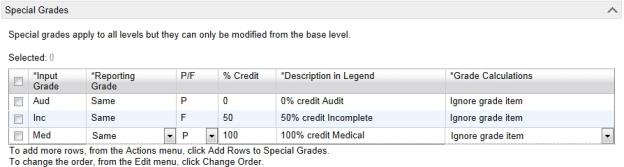

www.powerschool.com
Tel: 866-434-6276
Email: smssupport@powerschool.com
Copyright 2015-2016 PowerSchool Group LLC and/or its affiliate(s). All rights reserved. All trademarks are either owned or licensed by PowerSchool Group LLC and/or its affiliates.
 [You can do this if your role is School Administrator.SA]:
[You can do this if your role is School Administrator.SA]:
 [You can do this if your role is School Administrator.SA]:
[You can do this if your role is School Administrator.SA]: