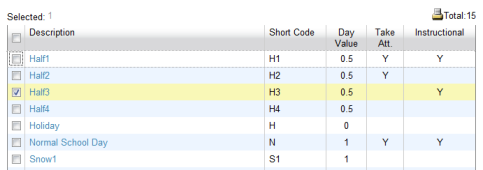
On a calendar, each day of the week is assigned a day type. The day type determines when attendance is taken (if at all) and how that day's attendance and student membership are tallied in reports [Reporting on information[>>]. A PowerSchool SMS system has three base day types: Normal School Day, Weekend, and Holiday [Figure 181]
Note: There are two district-defined exception day [>>] day types: Inclement Weather and Unforeseen Disaster which, when assigned by the district to schools, override any pre-existing day types assigned for the same day [see Assigning exception days to schools >>].
Figure 181: Day Types Setup List
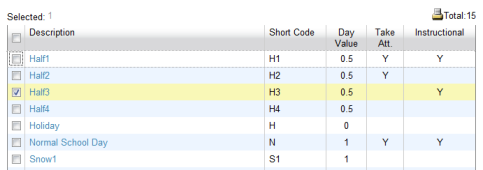
| A | Day value: The day's value where attendance is tallied by value rather than occurrence [>>]. |
A School Administrator can use the base day types as they are or use them as the basis for defining additional day types. By default, PowerSchool SMS assigns to weekdays the Normal School Day type and to weekend days the Weekend day type. For example, if the school offers classes on Saturday, you can set the day type for Saturday to Normal School Day. The administrator can change the default day type assigned to a day (later on, you can assign a day type to specific dates in the calendar).
You supplement the base day types provided by PowerSchool SMS with day types of your own; for example, if your school has an early dismissal day once a month, you can create an "Early Dismissal" day type, or if your area is subject to periodic heavy snowfalls, you can create a "Snow Day" day type.

www.powerschool.com
Tel: 866-434-6276
Email: smssupport@powerschool.com
Copyright 2015-2016 PowerSchool Group LLC and/or its affiliate(s). All rights reserved. All trademarks are either owned or licensed by PowerSchool Group LLC and/or its affiliates.