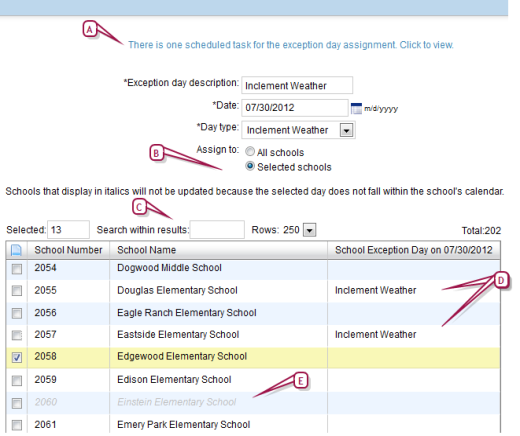To assign exception days to all schools: You can do this if your role is District Administrator.[DA]
You can do this if your role is District Administrator.[DA]
 You can do this if your role is District Administrator.[DA]
You can do this if your role is District Administrator.[DA]
| 1 | In the Admin menu, click District Setup. The District Setup page appears. |
| 2 | Under Manage Attendance, click Assign Exception Day to Schools. The Assign Exception Day to Schools page appears. |
| 3 | Enter information, which includes: |
| = | Exception day description: Enter a description of the exception day. |
| = | Date: Enter the date to which the exception day applies. |
| = | Day type: Select the applicable day type. |
| = | Assign to: |
| = | All schools: PowerSchool SMS assigns the exception day to all available schools. |
| = | Selected schools: Select the schools to which the exception day should be applied. |
| 4 | Click Assign Exception Day. |
| 5 | Click OK. PowerSchool SMS schedules a task to assign the exception day and displays a link; click the link to view the task [Figure 346]. |
| = | After you have assigned an exception day to a school or schools, you can continue to assign the exception day to other schools or to all schools, as required. |
| = | When the task is complete, PowerSchool SMS assigns the district exception day to the schools' calendars and adds the district day types to the schools' day types. |