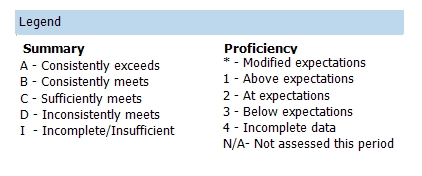Open topic with navigation
Assigning grades on a student roster
You can assign grades for the current grading report period [>>] to students on a roster by assigning a grade code to one student per subject at a time, or to several students per subject. The subjects for which you can assign grades depends on the type of student list; for example, on a homeroom list [>>], you can assign grades for all subjects.
|
1
|
On the Classes page (secondary school setup) [>>] or Homerooms page (elementary school setup) [>>], click the grading icon  in the Grading column for the class to which you want to assign grades. The Grades page appears [Figure 71]. in the Grading column for the class to which you want to assign grades. The Grades page appears [Figure 71]. |
|
=
|
Or, to open the Grades page for multiple classes, select the classes, then click the grading icon. To move through classes, use Prev| Next at the top of the Grades page. |
|
=
|
The Grades page initially displays the current grading period [>>]. |
|
=
|
The Legend [Figure 72] displays the grade codes available for use on this particular Grades page. |
|
=
|
You can adjust the columns displayed: in the Edit menu click Choose Columns.... |
|
2
|
Assign a grade to each student for each grade item. Or assign a grade to several students at once for each grade item: |
|
b
|
In the Edit menu click Fill Columns.... The Fill Columns page appears. |
|
c
|
Enter or change Information, which includes: |
|
=
|
Assigning the same grade to all students on the Grades page or only those selected |
|
=
|
Overwriting existing grades, where these are recorded, or only assigning a grade where no grade is recorded. |
Figure 71: Grades page

|
A
|
Subject/class: Enables you to assign grades for another subject or class. You can also click Prev or Next to switch classes. |
|
B
|
No. of grade columns: This enables you to increase the page's legibility by limiting the number of columns displayed. (Where a grading period has more than one item on which each student is to be graded, each item has its own column.) |
|
C
|
Grading period: Enables you to assign grades for a different grading period. |
|
D
|
Class tooltip: Hold the cursor over this tooltip to view teacher, term, meeting pattern, and room information for this class. |
|
E
|
Grade assignment: Select a grade to assign. The Legend [Figure 72] describes the grades available. |
|
F
|
Comment: Click to add or view a comment. |
|
G
|
Standard comments [>>]: Click to add or view standard comments; that is, grading comments that have been pre-configured. |
Figure 72: Grade legend example
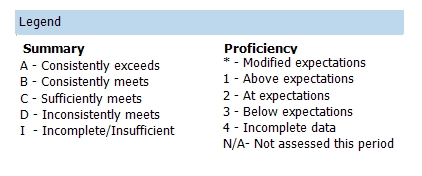

www.powerschool.com
Tel: 866-434-6276
Email: smssupport@powerschool.com
Copyright 2015-2016 PowerSchool Group LLC and/or its affiliate(s). All rights reserved. All trademarks are either owned or licensed by PowerSchool Group LLC and/or its affiliates.
 You can do this if your role is Teacher, School Secretary, or School Administrator.[T, SS, SA]
You can do this if your role is Teacher, School Secretary, or School Administrator.[T, SS, SA] You can do this if your role is Teacher, School Secretary, or School Administrator.[T, SS, SA]
You can do this if your role is Teacher, School Secretary, or School Administrator.[T, SS, SA]