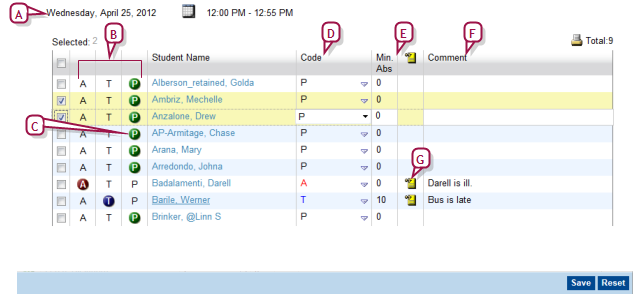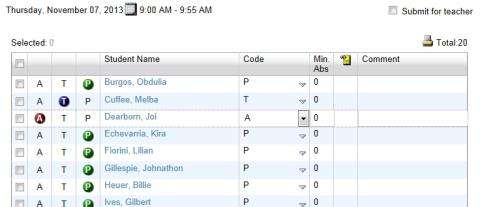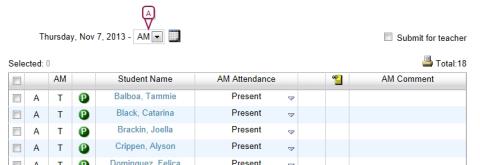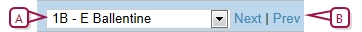To take attendance: You can do this if your role is Teacher, School Secretary, or School Administrator.[T, SS, SA]
You can do this if your role is Teacher, School Secretary, or School Administrator.[T, SS, SA]
 You can do this if your role is Teacher, School Secretary, or School Administrator.[T, SS, SA]
You can do this if your role is Teacher, School Secretary, or School Administrator.[T, SS, SA]
| 1 | Open an Attendance page. |
| = | For example, by clicking the attendance icon on the My Classes home page [>>]. |
| = | For example, by clicking Classes in the Class menu. |
| = | For example, by clicking Homerooms in the Class menu. |
| = | If the school attendance method is by class, ensure that the appropriate period is displayed [Figure 64] [Figure 64]. |
| 2 | Assign an attendance code to each student whose attendance status differs from the default. |
| = | If necessary, select a school attendance code [>>] in the Code column. |
| = | If the school attendance method is twice-daily, select AM or PM [Figure 66]. |
| 3 | Click Save. |