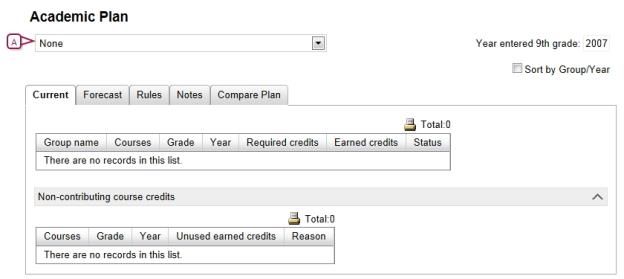Open topic with navigation
Assigning an academic plan
School or district staff can assign one of the academic plans available on the system [>>] to one or more students. Where a system's setup does not permit a choice of plans, a School Administrator can assign only the default academic plan, as designated by the District Administrator [>>]. A school or district staff member can assign an academic plan to one student or to several students at once. When working with a varied list of students, the staff member can have PowerSchool SMS automatically assign each student the appropriate plan according to the year the student entered 9th grade.
|
2
|
In the control bar, click Academic Plan. The Student Academic Plan page appears. |
|
3
|
Select an academic plan from the dropdown [Figure 136]. PowerSchool SMS displays a list of academic plans appropriate to this student. Select a plan from the list. |
|
=
|
In the list of academic plans, a plan name preceded by an asterisk (*) indicates a plan that is suitable for this student. |
|
=
|
Where a system's setup does not permit a choice of plans, PowerSchool SMS assigns the district's default academic plan to the student [>>]. |
|
=
|
If no plan is assigned to this student, the list of plans is set to "None" or, if no list is displayed, the icon is labeled Update student plan with the district default [>>]. |
Figure 136: Assigning an academic plan
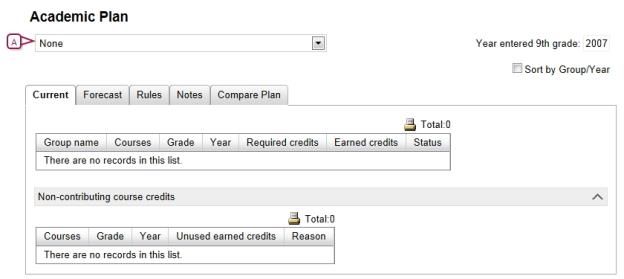
|
A
|
Select a plan from the dropdown |
|
3
|
In the Actions menu, click Assign > Academic Plan. A web page dialog appears. |
|
4
|
Select a version and choose one of the available academic plans. |
|
=
|
The Select a version option might not be available on some systems. |
|
=
|
Or, select System will assign plan version based on student's year of entry into grade 9 to have PowerSchool SMS automatically assign the appropriate plan. |

www.powerschool.com
Tel: 866-434-6276
Email: smssupport@powerschool.com
Copyright 2015-2016 PowerSchool Group LLC and/or its affiliate(s). All rights reserved. All trademarks are either owned or licensed by PowerSchool Group LLC and/or its affiliates.
 You can do this if your role is District Administrator, School Administrator, or Counselor.[DA, SA, C]
You can do this if your role is District Administrator, School Administrator, or Counselor.[DA, SA, C]
 You can do this if your role is District Administrator, School Administrator, or Counselor.[DA, SA, C]
You can do this if your role is District Administrator, School Administrator, or Counselor.[DA, SA, C]