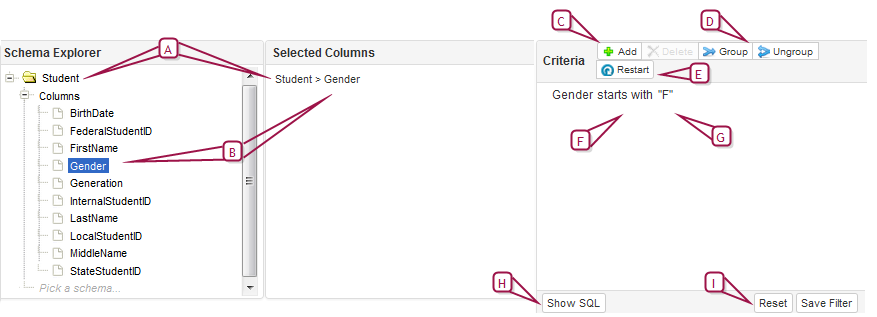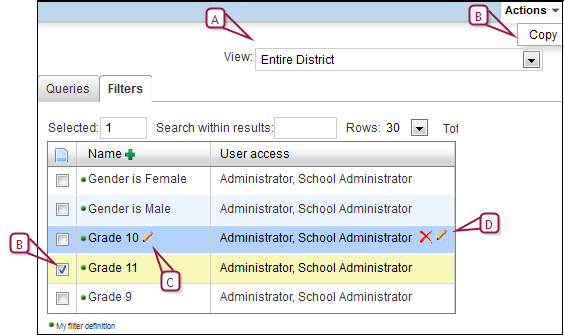| 1 | In the Query menu, click All Queries.... The Advanced Query page appears. |
| = | Or, click the Shortcut to All Queries icon ( |
| 2 | Click the Filter tab. |
| 3 | In the Name column click the green plus sign ( ). The Add Filter page appears. ). The Add Filter page appears. |
| = | To edit an existing filter's properties, such as description, user access, or to mark the filter as personal, in the Name column, hover your cursor over the filter name and click the edit pencil icon [Figure 51]. |
| = | To edit an existing filter's criteria, in the User access column, hover your cursor over the role and click the edit pencil icon. |
| 4 | In the Schema Explorer window [Figure 51], expand a schema folder and click the schema column that contains the field to be filtered on. PowerSchool SMS moves the column into the Selected Columns window. Note: After PowerSchool SMS moves the column into the Selected Columns window, the Schema Explorer displays only the columns for that schema. To choose from other schemas, click Pick a schema.... A list of related schemas appears. |
| 5 | In the Criteria window, click Add and build the filter criteria: |
| a | Set the field on which to filter: click "Select a field..." and click a field name in the list. The field names available are only those from the columns in the Selected Columns window. |
| b | Set the operator [Figure 51]: click "Operator..." and click an operator in the list. |
| = | The field you are adding determines which operators are available. Typical operators include: contains, starts with, ends with, equals, does not equal, is empty, is not empty. |
| c | Enter the value to find: click "Enter a value..." and type or select a value. |
| 6 | [Optional] Add another criterion: click Add and configure the new criterion. PowerSchool SMS displays the new criterion as: "Select a field... Operator... Enter a value" with AND OR buttons above it. |
| = | To set a criterion or group to be an alternative to the others, click OR above the criterion. |
| = | To add a criterion or group to the others, click AND above the criterion |
| 7 | [Optional] Logically arrange your completed criteria. |
| = | To group two or more criteria, select each criterion and click Group. |
| = | To ungroup the criteria in a group, select the group and click Ungroup. |
| 8 | Click Save. |