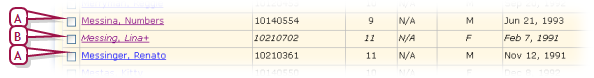
In general, the students you view in PowerSchool SMS are active, that is, a student is who is currently enrolled in the school with which you are working. PowerSchool SMS classifies a student as inactive if that student:
| = | Is incoming: This student is coming to the school or scheduled to join a class or homeroom at a future date. The student's enrollment status code is an entry or re-entry type [>>]. |
| = | Has withdrawn: This student has withdrawn from the school in which he or she was enrolled or from a class or homeroom. The student's enrollment status code is a withdrawal-type with no subsequent entry or re-entry type [>>]. |
| = | Has graduated [>>] |
PowerSchool SMS displays an inactive student's record name ingray italics [Figure 41].
Figure 41: Inactive student display
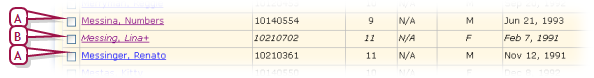
| A | Active student |
| B | Inactive student |
You can search specifically for inactive students. This search enables a secondary School Administrator at the most recent school in which a student was enrolled (and not the active enrollment) to view a student who withdrew or graduated from the school in a past year (a District Administrator sets the specific number of years in the past). The School Administrator can also make changes to the inactive student's demographic [>>] and historical transcript information [>>]. This search is particularly useful to print historical transcripts.
Pearson
Always Learning
www.pearsonschoolsystems.com
Tel: 866-434-6276
Email: psstechsupp@pearson.com