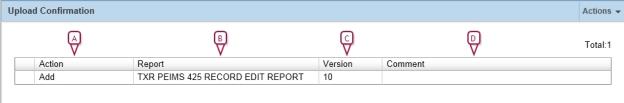Open topic with navigation
Uploading the Report Package to PowerSchool SMS
Once you have the Report Package [>>] downloaded [>>] and saved in its original .zip format, you can use PowerSchool SMS to upload some or all of the reports to a system. A District or School Administrator can upload Report Package reports.
During the upload process, you have the opportunity to view the reports in the package and select which of the reports PowerSchool SMS should upload. If a report of the same name as a package report exists on the system, you have the option of instructing PowerSchool SMS to overwrite the existing report with the new one.
When the upload process is complete, all reports that are new on the system are automatically available to all of that system's users (provided they have appropriate permissions). For all upgraded reports (that is, reports in the package that have the same name as an existing report) PowerSchool SMS retains the report's options, permissions, and default filters.
Caution: The first time you upload the PowerSchool SMS Report Package to a system, you must upload the report named "PowerSchool SMS List of Reports" from the file "RptPckg.zip".
|
1
|
Extract the contents of the Report Package file to a folder to which you have access: |
|
a
|
In Windows File Manager, double-click "RptPckg.zip" to extract its contents, which consist of several zip files, one for each feature area; for example, "Rpt-US-[version]-Attendance.zip" [see PowerSchool SMS Report Package >>]. |
|
b
|
Double-click the file "Rpt-US-[version]-All.zip" to extract its contents, which consist of one zip file for each report. |
|
2
|
In the Admin menu, click DistrictSetup. The District Setup page appears. |
|
3
|
Under Reports, click Customize Reports. The Customize Reports page appears. |
|
=
|
Or on the School Setup page, under Customization, click Customize Reports. |
|
4
|
On the Customize Reports page, in the Actions menu click Upload Report Package. The Report Package page appears. |
|
5
|
Upload a group of reports (that is, zip file) as follows: |
|
a
|
Click Browse. A Choose File dialog appears. |
|
b
|
Locate and select the relevant zip file [>>] extracted in step 1 and click Open. The path to the file appears in New report package (.zip). |
|
c
|
On the Report Package page, click OK. The Upload Confirmation page displays the reports in the package [Figure 147]. |
|
d
|
In the Actions column, select an action for each report listed. |
|
=
|
"Overwrite" replaces an existing report of the same name with the report from the package. |
|
=
|
"None" does not upload this report. This is the default action when PowerSchool SMS detects an existing customized version of a report of the same name. |
|
e
|
Click OK. PowerSchool SMS uploads the report(s) as specified and displays the results on the Upload Results page. |
|
=
|
If you receive an error message while uploading a group of reports, this may mean your system cannot handle the size of the upload. Upload the desired reports one at a time. |
|
6
|
To upload another group of reports, start again at step 2. |
Figure 147: Upload Confirmation page
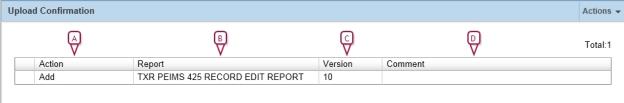
|
A
|
Action: Specifies the action PowerSchool SMS will take when you start the upload. |
|
B
|
Report: The name of the report in the selected file. |
|
C
|
Version: The version number of the report template. When a report template is changed, its version number is increased. |
|
D
|
Comment: Additional information included by the developer of the report template. |

www.powerschool.com
Tel: 866-434-6276
Email: smssupport@powerschool.com
Copyright 2015-2016 PowerSchool Group LLC and/or its affiliate(s). All rights reserved. All trademarks are either owned or licensed by PowerSchool Group LLC and/or its affiliates.
 [You can do this if your role is School Administrator or District Administrator.SA, DA]:
[You can do this if your role is School Administrator or District Administrator.SA, DA]:
 [You can do this if your role is School Administrator or District Administrator.SA, DA]:
[You can do this if your role is School Administrator or District Administrator.SA, DA]: