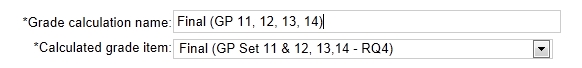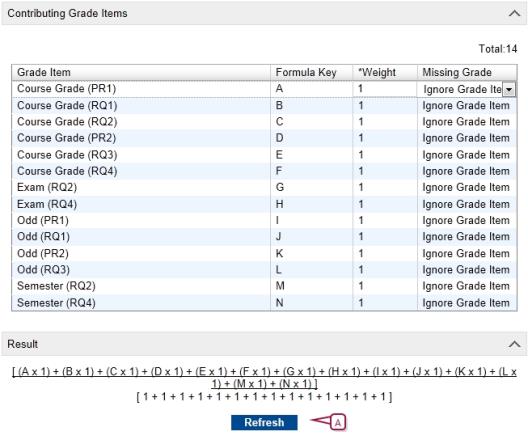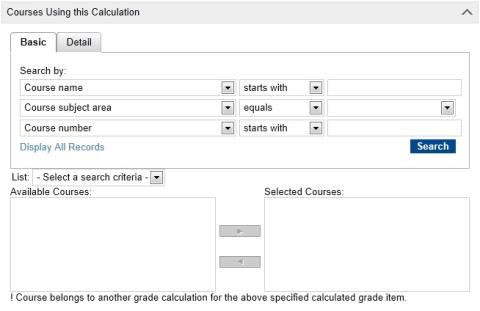To set up or edit a grade calculation formula: You can do this if your role is School Administrator.[SA]
You can do this if your role is School Administrator.[SA]
 You can do this if your role is School Administrator.[SA]
You can do this if your role is School Administrator.[SA] | 1 | In the Admin menu, click Grading. The Grading page appears. |
| 2 | Under Step 5, click Calculated Grades. The Grade Calculations page appears. The Add/Edit Grade Item Calculation page appears. |
| 3 | To add a grade calculation, click Add Grade Calculation from the Actions menu. |
| = | To edit a grade calculation, click the calculation name. |
| = | To delete a grade calculation, select the calculation. From the Actions menu, click Delete Grade Calculation. Click OK and skip the remaining steps. |
| 4 | Define the grade calculation [Figure 211]: |
| = | Grade Calculation Name - Enter a name to define the formula. |
| = | Calculated Grade Item - select the grade item for a specific grading period to which the formula applies, such as Semester 1 Grade (Q2) from the dropdown, The list does not include any Course Grade grade items or items that are not used in current year calculations. |
| 5 | Under Contributing Grade Items [Figure 212], define each potential contributing item, which includes: |
| = | Grade Item - The system displays all global grade items collected in or prior to the grading period for the grade item you selected, provided they are set up to be used in current year calculations. This list can include other calculated grades. |
| = | Formula Key - Each global grade item is automatically assigned a character to represent it in the formula displayed under Result. You cannot change the assigned character. |
| = | Weight - Enter a whole number to indicate how the grade item will be weighted in the calculation (e.g., 2 to double the weighting, 0 to remove the item from the calculation). |
| = | Missing Grade - From the Missing Grade dropdown, select the way that the grade will be treated in the calculation if it is missing. Select from: |
| = | Ignore grade item - the grade item is removed from both the numerator and denominator of the formula. |
| = | Count item as zero - the grade item is counted as a grade of zero, with the weight specified. |
| = | No calculated grade - the calculation cannot take place if the grade is missing for the student. |
| 6 | Under Courses Using this Calculation [Figure 213], use the Basic or Detail search to populate the Available Courses list with the appropriate courses. Select the courses to which the grade calculation formula applies and click  to move them to the Selected Courses list. to move them to the Selected Courses list.Note: Courses that have already been assigned a grade calculation formula display in the Available Courses list with an exclamation mark. A course can only be added to one grade calculation for a given grade item. If you select a course that has been added to a grade calculation, completing the transaction will transfer the course from the previous grade calculation to the new one. |
| 7 | Click OK. |