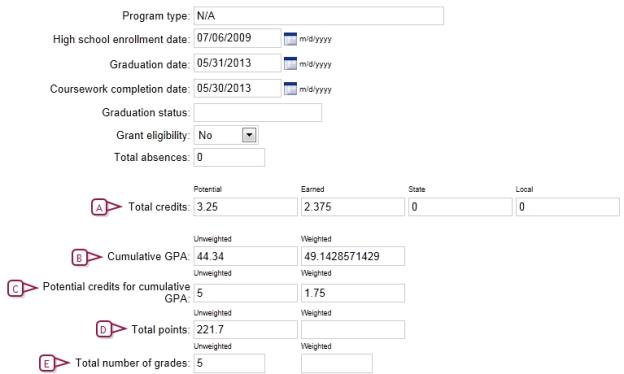Earned: Enter the total number of credits the student actually earned in all historical school years.
State: Enter the total number of credits the student earned for state courses in all historical school years.
Local: Enter the total number of credits the student earned for local courses in all historical school years.
Unweighted: Enter the student's unweighted GPA for all historical school years.
Weighted: Enter the student's weighted GPA for all historical school year.
|
C
|
Potential Credits for Cumulative GPA: Enter the potential credits for historical school year courses that are to be included in cumulative GPA calculations.
The difference between these fields and Total Credits - Potential is that the credits you enter here are the total potential credits for historical courses that are to be used in the cumulative GPA only, whereas the numbers in Total Credits - Potential include credit for all courses the student attempted. Note: If this field is blank, cumulative GPA calculations use the yearly historical GPA values - not the Total Credits value.
|
Unweighted: Enter the total number of unweighted potential credits the student could earn for his or her cumulative GPA.
Weighted: Enter the total number of weighted potential credits the student could earn for his or her cumulative GPA.
|
D
|
Total Points: Depending on what you use for your cum GPA calculations, you can enter either total grade points or percentage points in this field. Values entered here are used only when calculating cumulative GPAs using the simple average formula. |
Unweighted: Enter the total number of unweighted points the student earned in all historical school years.
Weighted: Enter the total number of weighted points the student earned in all historical school years
|
E
|
Total Number of Grades: This number is intended to take into account only the number of grades for courses that were to be counted in the cumulative GPA calculation. Values entered here are used only when calculating cumulative GPAs using the simple average formula. |
Unweighted: Enter the total number of unweighted grades for the student in all historical school years.
Weighted: Enter the total number of weighted grades for the student in all historical school years.
 You can do this if your role is School Administrator.[SA]
You can do this if your role is School Administrator.[SA]
 You can do this if your role is School Administrator.[SA]
You can do this if your role is School Administrator.[SA]