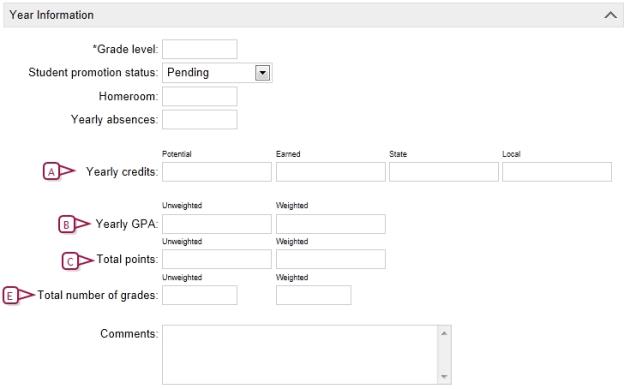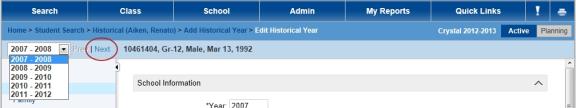Open topic with navigation
Entering historical transcript year records
[Applies to secondary schools only.]
Before you can enter student course data for a specific historical school year, you must create a historical transcript year.
When you create a historical transcript year, use the Add/Edit Historical Year page to enter the student's:
|
=
|
school information for the year, such as the school name and address |
|
=
|
graduation information for the year, such as the credits and GPA |
|
=
|
ranking information for the year, such as the student's class rank |
|
=
|
daily attendance information for the year, such as the absences and tardies |
At a minimum, you must identify the year, the school name and number, and the student's grade level in order to save the record. (Other historical information is not required to save the record but may be required by your district.)
Note: If historical transcript summary information is not entered, cumulative GPAs are calculated using yearly historical transcript data. If one or more historical year fields are blank, the historical yearly data that is available is used and the cumulative GPA result is marked as "suspect".
|
2
|
In the control bar, click Historical. The Historical page appears. |
|
3
|
To add a new year, click Add. The Historical Year page appears. |
|
=
|
To edit an existing year, click the year under Historical Years. The Historical Year page appears. |
|
=
|
Delete an existing year, select the year you want to delete under Historical Years. From the Actions menu, click Delete Historical Year. Click OK and skip the remaining steps. |
|
4
|
Define the school information, which includes: |
|
=
|
Year - Enter the year with which all the information is associated. Use the year that started the academic year, such as "2004" for the 2004-2005 academic year. Note: When you run the transcript report, if you choose to group information by school year, the year displays as a heading over each section of course information. |
|
=
|
School - Identify the school the student attended that year as follows: |
|
=
|
If the school does not use PowerSchool SMS, in School , enter the school name. |
|
=
|
If the school uses PowerSchool SMS, click Select. In the Select School dialog, select a school. Click OK. The remaining School Information is completed with information for the selected school. |
|
=
|
School Number - Choose one of the following: |
|
=
|
If the school is out of district, enter the number that identifies the school. |
|
=
|
If you chose a PowerSchool SMS school using the Select link, this information is entered for you. |
|
=
|
College Board Campus Code (CBCC) - If the school is out of district, enter the number that uniquely identifies the school for the college board. Students present this number when they are evaluated in any of the college board exams. |
|
=
|
District Number - If the school is out of district, enter the number that identifies the district. |
|
=
|
Principal - If the school is out of district, enter the name of the principal of the school that year. |
|
=
|
Address, City State, Country, ZIP, Phone, and Fax - If the school is out of district, enter the contact information for the school. |
|
=
|
Comments - Enter information about this school that does not fit elsewhere. Note: This information does not appear on transcripts. |
|
5
|
Under Year Information, enter or edit the information, which includes: |
|
=
|
Grade level - The grade level of the student that year. |
|
=
|
Student Promotion Status - Select from the dropdown. |
|
=
|
Homeroom - The name or number of the student's homeroom that year. You can enter up to 10 characters. |
|
=
|
Yearly Absences - The total number of daily absences the student had that year. |
|
=
|
Yearly Credits - Enter the credit information (Potential, Earned, State, and Local). |
|
=
|
Yearly GPA - The GPA information (Unweighted and Weighted) for that year. |
|
=
|
Total Points - The point information (Unweighted and Weighted) for that year. |
|
=
|
Total Number of Grades - Enter number of grades (Unweighted and Weighted) for that year. |
|
=
|
Comments - Enter information about the student's graduation information that does not fit elsewhere. Note: This information does not appear on transcripts. |
|
6
|
Under Ranking Information, enter or edit the information, which includes: |
|
=
|
Class Rank Date - The date when class rank was calculated that year. |
|
=
|
Class Rank - If the student was formally ranked against the rest of the class, enter their rank. For example, if the student was the second best student out of a class of 200, enter "2" for Class Rank. Note: Do not enter a value in both Relative Position Only and Class Rank. |
|
=
|
Relative Position Only - If the student was assigned a relative position against the rest of the class-possibly because the student came from outside the district-enter the number. Note: Do not enter a value in both Relative Position Only and Class Rank. |
|
=
|
Out Of - The number that identifies the total number of classmates that student is being compared against. For example, if the student ranked 2 out of 200, enter "200" |
|
=
|
Percentile - The student's class rank as a percentage. |
|
7
|
Under Daily Attendance Information, enter or edit the information, which includes: |
|
=
|
Present - The number of times the student was present for the year. |
|
=
|
Excused Absences - The number of times the student was absent during the year with a valid reason. |
|
=
|
Unexcused Absences - The number of times the student was absent during the year without a valid reason. |
|
=
|
Excused Tardies -The number of times the student was late during the year with a valid reason. |
|
=
|
Unexcused Tardies - The number of times the student was late during the year without a valid reason.
|
Note: If you are editing more than one year at a time, move to another year by selecting from the year dropdown at the top of the page or by clicking Next [Figure 86].
Figure 85:
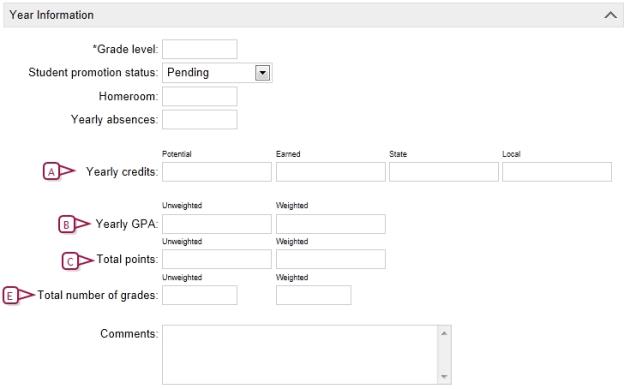
|
A
|
Yearly Credits - Enter the credit information which includes: |
Potential - The total number of credits the student attempted to earn that year.
Earned - The total number of credits the student successfully earned that year.
State - The total number of credits the student earned for state courses that year.
Local - The total number of credits the student earned for local courses that year.
|
B
|
Yearly GPA - The GPA information, which includes: |
Unweighted - The student's unweighted GPA for that year.
Weighted - The student's weighted GPA for that year.
|
C
|
Total Points - The point information, which includes: |
Unweighted - The student's unweighted points for that year.
Weighted - The student's weighted points for that year.
|
D
|
Total Number of Grades - Enter the number of grades, which include: |
Unweighted - Enter the student's unweighted grades for that year.
Weighted -The student's weighted grades for that year.
Figure 86: Working with another year
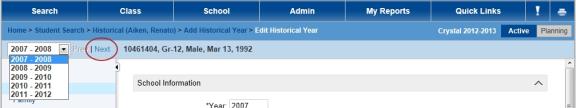

www.powerschool.com
Tel: 866-434-6276
Email: smssupport@powerschool.com
Copyright 2015-2016 PowerSchool Group LLC and/or its affiliate(s). All rights reserved. All trademarks are either owned or licensed by PowerSchool Group LLC and/or its affiliates.
 You can do this if your role is School Administrator.[SA]
You can do this if your role is School Administrator.[SA]
 You can do this if your role is School Administrator.[SA]
You can do this if your role is School Administrator.[SA]