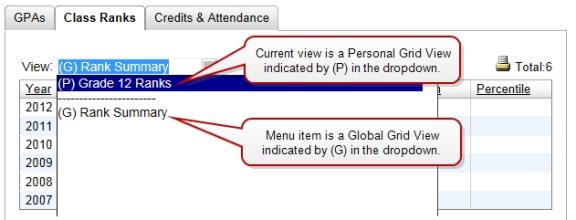
Create different views of the data displayed in grids on PowerSchool SMS pages. Customizable grid views enable the district to define global views of data, and then each district-level or school-level user can create personalized versions of these views.
A Global Grid View
A Personal Grid View can be created by any district or school user. A user at a school may want to create separate grid views for different types of data, such as attendance or class rank data. A Personal Grid View is only visible to the user who created it.
Figure 241: Example: PR Summary Data grid views
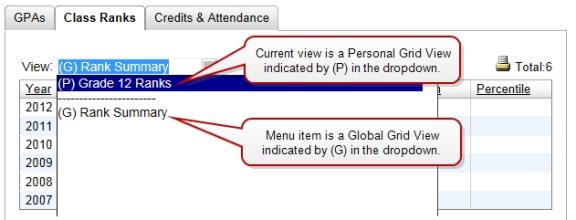
You can add global and personal grid views to the following PR pages:
|
Page Name |
Panel or Tab Name |
Grid Name |
|
District Setup>Out of District Schools |
Search Results |
Out of District Schools |
|
Student Demographics>Historical Info>Course List> Course |
District Grades |
DistrictHistoricalCourseGradeInfo |
|
Other Grades |
Other Grades |
|
|
Student Demographics>PR Summary Data |
GPAs |
GPAs |
|
Student Demographics>PR By Year |
GPAs |
GPAs |
|
Class Ranks |
Class Ranks |
|
|
Credits & Attendance |
Credits & Attendance |
|
|
Student Demographics>PR By Year & Term |
GPAs |
GPAs |
|
Class Ranks |
Class Ranks |
|
|
Credits & Attendance |
Credits & Attendance |

www.powerschool.com
Tel: 866-434-6276
Email: smssupport@powerschool.com
Copyright 2015-2016 PowerSchool Group LLC and/or its affiliate(s). All rights reserved. All trademarks are either owned or licensed by PowerSchool Group LLC and/or its affiliates.