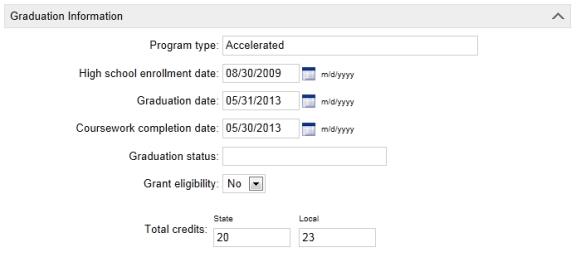Open topic with navigation
Entering graduation information
[Applies to secondary schools only.]
Add and edit graduation information, such as the student's enrollment and graduation dates, and total credits for all historical years.
|
2
|
In the control bar, click Historical Info. The Historical Info page appears. |
|
3
|
Under Graduation Information [Figure 98], complete the information, which includes: |
|
=
|
Program Type - The program type; for example "Accelerated" or "Regular". |
|
=
|
High School Enrollment Date - The date the student entered high school. |
|
=
|
Graduation Date - If applicable, enter the official date the student graduated from high school. |
|
=
|
Coursework Completion Date - The date the student actually completed all coursework – but not necessarily the tests – required for graduation. |
|
=
|
Graduation Status - Populated during Year-End Processing. |
|
=
|
Grant Eligibility - Select either Yes or No to indicate whether the student is eligible for grants. Eligibility is usually associated with the program type taken by the student. For example, students in the Accelerated Program Type may be eligible, while students in the Regular Program Type may not be. |
|
=
|
Total Credits - The total number of credits the student earned: |
|
=
|
State - For state courses in all historical school years. |
|
=
|
Local - For local courses in all historical school years. |
Figure 98: Graduation information
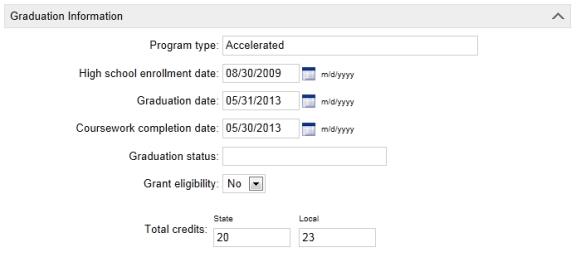

www.powerschool.com
Tel: 866-434-6276
Email: smssupport@powerschool.com
Copyright 2015-2016 PowerSchool Group LLC and/or its affiliate(s). All rights reserved. All trademarks are either owned or licensed by PowerSchool Group LLC and/or its affiliates.
 You can do this if your role is District Administrator.[DA]You can do this if your role is School Administrator.[SA]
You can do this if your role is District Administrator.[DA]You can do this if your role is School Administrator.[SA]
 You can do this if your role is District Administrator.[DA]You can do this if your role is School Administrator.[SA]
You can do this if your role is District Administrator.[DA]You can do this if your role is School Administrator.[SA]