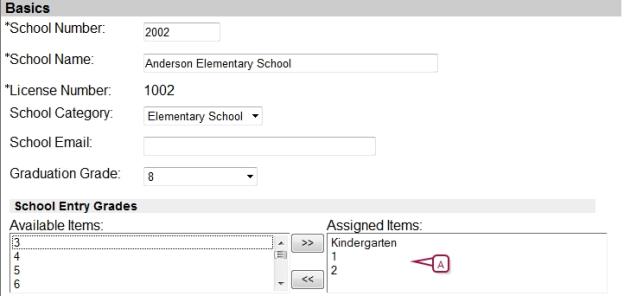Open topic with navigation
Assign entry and graduation grade levels for address validation
Since geocodes are associated with specific grade levels at schools, you must identify the grade at which students graduate from the school and the entry grade or grades at which students can enter the school. When you set up the Geocode Map, you can only assign geocodes to the grades identified as entry grades for the school. For more information about setting up the Geocode Map, see Define the geocode map for address validation [>>].
While most schools have only one entry grade, some schools may have more than one. For example, the elementary school for Geocode A may offer Grades 1 to 5, while the elementary school for Geocode B offers Grades 1 to 6. The middle school that these students go to would have two entry grades: Grade 6 for students in Geocode A; and Grade 7 for students in Geocode B.
Graduation and entry grades are the same in the active calendar and the planning calendar; therefore you only need to be set up once for both calendars.
|
1
|
In the Admin menu, click District Setup. The District Setup page appears. |
|
2
|
Under District, click Address Validation Setup. The Address Validation Setup page appears.
|
|
3
|
Under Step 1, click School Entry Grade Levels. The Schools page appears. |
|
4
|
Click a school name. The School page appears [Figure 302]. |
|
5
|
Under Basics, enter the information, which includes [Figure 302]: |
|
=
|
Graduation Grade: From the dropdown select the highest grade students can attend at this school. |
|
=
|
School Entry Grades: Select at least one grade from the Available Items list and move it to the Assigned Items list. |
|
6
|
Click Save and close the window. |
Figure 302: School Entry Grade Level
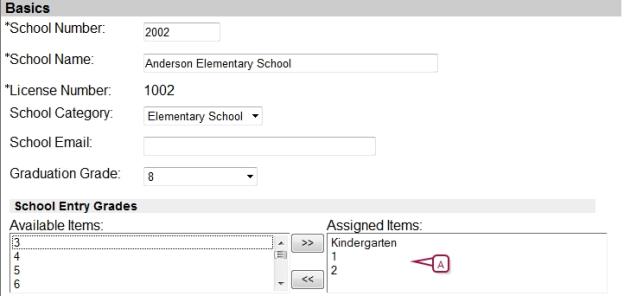
|
A
|
Grades available at the school are listed under Assigned Items.
Notes: |
If School Entry Grades is not available, make sure the year-end transfer method is set to Geocode Map. For more information, see Year-end transfer method [>>]
When you assign a geocode to a school's entry grade on the Geocode Map, that entry grade no longer appears in the Available Items and Assigned Items lists. Entry grades in the Geocode Map are listed below the Available Items list. For more information, see Define the geocode map for address validation [>>].

www.powerschool.com
Tel: 866-434-6276
Email: smssupport@powerschool.com
Copyright 2015-2016 PowerSchool Group LLC and/or its affiliate(s). All rights reserved. All trademarks are either owned or licensed by PowerSchool Group LLC and/or its affiliates.
 You can do this if your role is District Administrator.[DA]
You can do this if your role is District Administrator.[DA]
 You can do this if your role is District Administrator.[DA]
You can do this if your role is District Administrator.[DA]