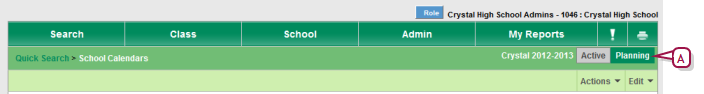
Typically, a School Administrator works with the school Active Calendar. However, for such purposes as planning or reporting [see >>], the administrator can switch the calendar in use to the planning calendar.
PowerSchool SMS indicates that the Planning Calendar is in use by highlighting the Planning Calendar button and by displaying a green color scheme [Figure 96].
When a School Administrator signs in, PowerSchool SMS displays the last calendar the administrator used.
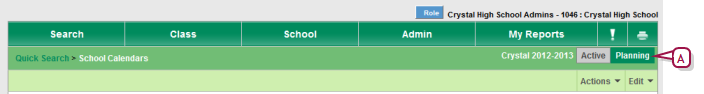
| A | Planning: When highlighted, indicates that the Planning Calendar is in use. |
Pearson
Always Learning
www.pearsonschoolsystems.com
Tel: 866-434-6276
Email: psstechsupp@pearson.com