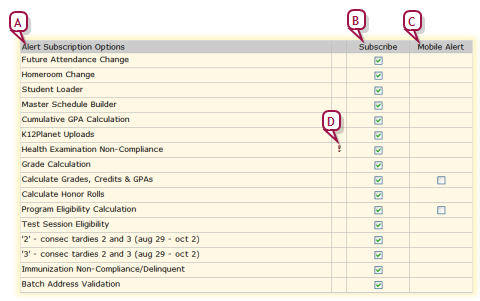
Chancery SMSalerts you only to alert definitions [>>] to which you have subscribed. When you first start working with a system, you are automatically subscribed to all alert definitions available to your role. Thereafter, you control the definitions to which you subscribe [Figure 25].
Some roles [>>] are subject to standard alerts, that is, alert definitions to which all users with a particular role are automatically subscribed; for example, a homeroom Teacher will receive a Future Absent Attendance Alert when a change is made to the future attendance of a student in his or her homeroom. Chancery SMS alerts each user who is assigned to the appropriate role, provide that role is active, the user's account is active, and within the user account that role is also set to active
Figure 25: Sample alert subscriptions
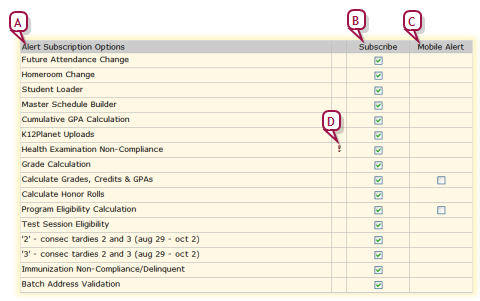
| A | Alert Subscription Options: Alert definitions available to you. |
Table 3: Permissions pertaining to alerts
|
To |
You need this permission |
Set to |
|
|
Change an alert |
School Setup > Alert Setup |
Delete |
Pearson
Always Learning
www.pearsonschoolsystems.com
Tel: 866-434-6276
Email: psstechsupp@pearson.com