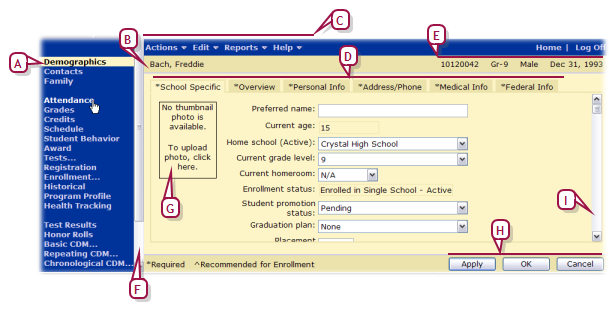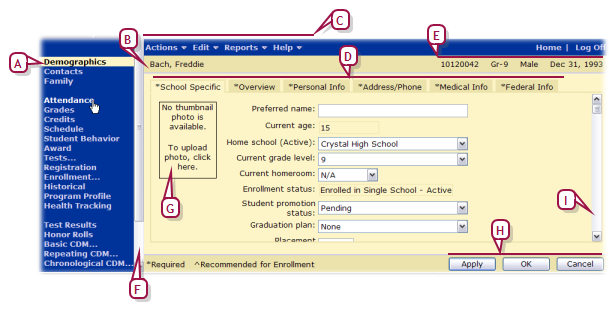Open topic with navigation
Student records
In a Chancery SMS system, each student must have a student record. A student record holds information such as age, grade level, contacts, medical information, attendance, grades, credits, and so on. Student records are accessible through various types of pages, or you can explicitly seek them out [Searching for students >>].
Given the amount of information stored in a student record, and the purposes for which it is used, Chancery SMS provides several different views of a student record [Figure 41]:
Figure 41: Student record example
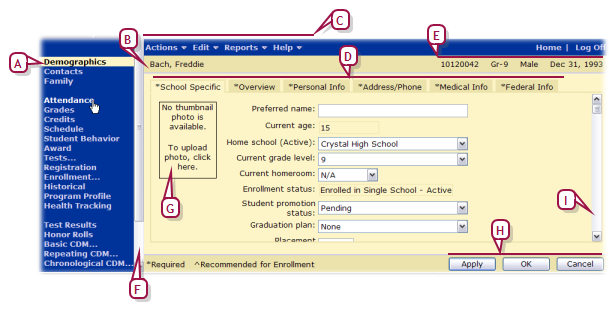
|
A
|
Current view: The view of the record currently displayed is indicated in the control bar. Click a view to display it. The views available in the control Bar vary according to your system and your role [>>]. See also Working on a page [>>]. |
|
C
|
Task bar: Contains menus specific to the page displayed, such as Actions, Edit, and Reports. The contents of these menus are also specific to the view. |
|
D
|
Tabs: Organizers for fields on this page. Click a tab to view its contents. |
|
E
|
Student identifiers: Includes the student's number, current grade, gender, and birthdate. |
|
F
|
Scroll bar: Click to view all links in the control bar. |
|
G
|
Student photo placeholder [>>] |
|
I
|
Scroll bar: Click to view all in information on the page. |
Pearson
Always Learning
www.pearsonschoolsystems.com
Tel: 866-434-6276
Email: psstechsupp@pearson.com