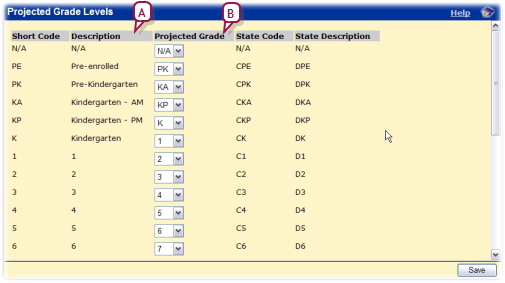
Before the District Administrator creates the district Planning Calendar [>>] for the upcoming school year, several system-wide settings need to be set in the district's Active Calendar. These settings include:
| = | District graduation grade level [>>] |
| = | Projected grade levels [>>] |
| = | Enrollment status code change rules [>>] |
A grade level from which a student is expected to graduate from the district (that is, the student completes and leaves the district's school system) is a district graduation grade level. A District Administrator specifies the district graduation grade level for the system, along with the graduation month [>>], and determines what happens at Year-End Processing [>>] to a student in that grade level. When Chancery SMS transfers a student out of the district graduation grade level, it records on that student's historical pages (refer to the Chancery SMS Grading Setup Guide) that he or she has "graduated".
To set the projected grade level for graduating students, refer to Student enrollment setup [>>].
When the District Administrator creates the district Planning Calendar [>>],Chancery SMS automatically transfers each student from his or her current grade level (providing that the student has completed all requirements) to the next or projected grade level. Then, during Year-End Processing, the Planning Calendar is converted to the Active Calendar and students are in the appropriate grade levels for the start of new school year.
Typically, the projected grade level is the next grade [Figure 173]; for example, Grade 7 students are transferred to Grade 8, Grade 8 students to Grade 9, and so on. However, there are some grade levels for which the projected grade level is not obvious and requires special consideration; for example, pre-kindergarten or a grade level from which students are expected to graduate [>>].
Figure 173: Projected Grade Levels page
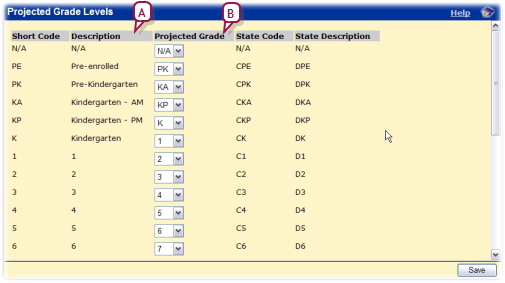
| A | Description: The grade level from which Chancery SMS transfers students during Year-End Processing. |
| B | Projected Grade: The grade level to which Chancery SMS transfers the students during Year-End Processing. Note: You can select the same projected grade for more than one grade level. |
A student's enrollment status code indicates his or her enrollment status [>>]. A District Administrator specifies what Withdrawal and Entry/Re-entry status codes to apply to a student when that student transfers to another school, graduates, or returns to the same school. The actual date on which Chancery SMS records a change, in either the district Planning Calendar or the school Planning Calendar [>>], is based on the settings selected by the District Administrator.
For a returning student (that is, a student who returns to the same school in the next school year), Chancery SMS by default does not change the student's status code. However, a District Administrator can have Chancery SMS apply withdrawal and re-entry status codes during Year-End Processing [>>]. Status codes created for a returning student are based on the school calendar's start and end dates. Note: The school calendar's start date must be later than the district calendar's start date.
Pearson
Always Learning
www.pearsonschoolsystems.com
Tel: 866-434-6276
Email: psstechsupp@pearson.com