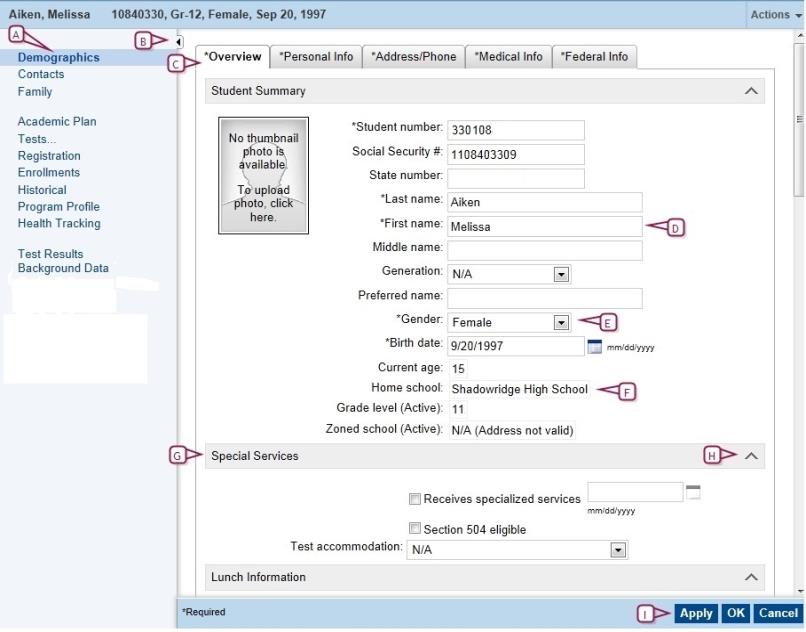
On a typical PowerSchool SMSpage, you also work with information using web-standard elements such as fields, check boxes, lists, grids, icons, buttons, and links [Figure 14] [Figure 15]. Some pages organize the contents into several collapsible panels. On many pages, it is important to save your changes before moving on to another page.
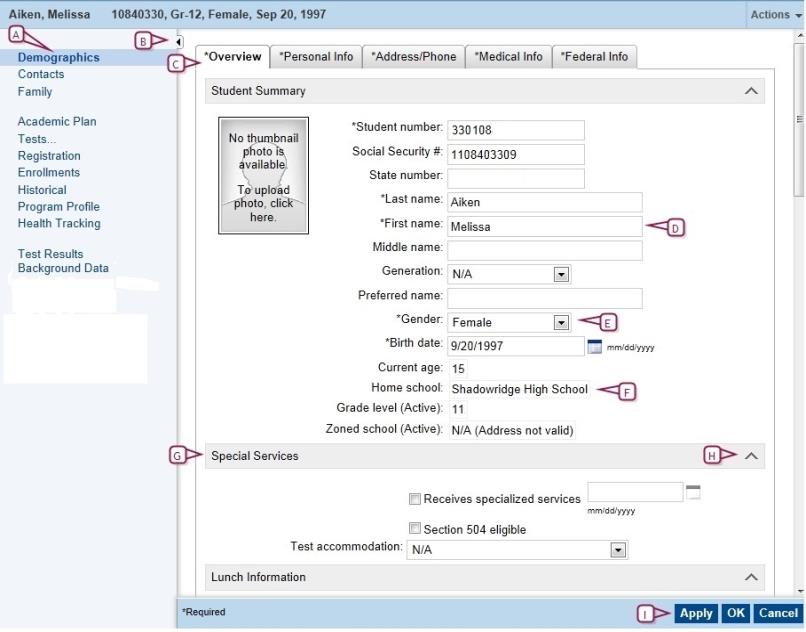
| A | Control bar: Provides links to the student's other information. |
| B | Control bar arrow: Click to hide or show the control bar. |
| C | Tab: Organizes information into layers. Click the tab to view its information. Your access to a tab may be restricted by your role. Changes made on a tab are saved only when you save the page [>>]. |
Figure 15: Other page elements

| A | Panel: Organizes information on a long page into collapsible sections. |

www.powerschool.com
Tel: 866-434-6276
Email: smssupport@powerschool.com
Copyright 2015-2016 PowerSchool Group LLC and/or its affiliate(s). All rights reserved. All trademarks are either owned or licensed by PowerSchool Group LLC and/or its affiliates.