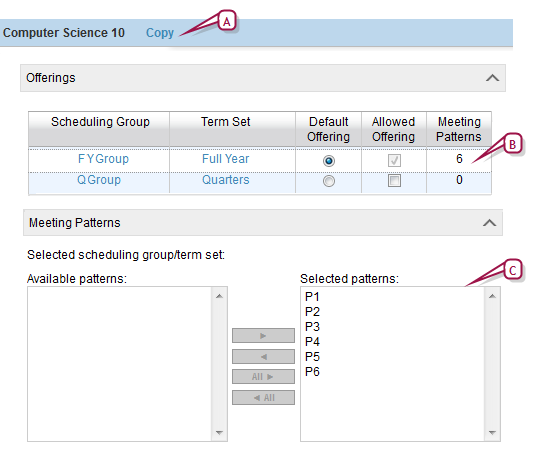Open topic with navigation
Assign default terms and meeting patterns to classes
[Applies to secondary [>>]school scheduling [>>].]
As a School Administrator, you can assign to each class a default scheduling group and term set, with attendant meeting patterns. When automatically creating classes for a course, PowerSchool SMS assigns them to this default scheduling group and distributes them between the terms of the term set. A class with a default scheduling group/term set becomes available for scheduling teachers and students.
You can also set up a term override for a course. This involves specifying other scheduling group/term set combinations that are available to the course on student request. For example, if you want to allow students to request one semester of a full year course, you can assign the full year term as the default offering and semesters as another allowed offering. When you record student course requests [>>], you can specify the full year term for students who want to take the full course, or a single semester for students you want to take part of the course, for example, if they need to switch periods. Caution: Only assign courses to the default offering. Assigning courses to multiple offerings may create grading errors.
|
1
|
In the Admin menu, click Scheduling. The Scheduling page appears. |
|
2
|
Click Course Offerings & Meeting Patterns. The Course List page appears. |
|
3
|
Under Number, click the number of the course. The Course Offerings page appears [Figure 400]. |
|
=
|
If the Course Offerings page does not appear, in the control bar click Course Offerings. |
|
=
|
The contents of the Course Offerings page depends on the planning schedule in use [>>]. |
|
4
|
Under Default Offering, select a Scheduling Group/Term Set combination. |
|
=
|
To view a scheduling group's selected meeting patterns, click in that group's row. |
|
5
|
(With the default offering row selected) Under Meeting Patterns, make meeting patterns available by moving them to the Selected patterns list. |
|
6
|
[Optional] Under Allowed Offering, select other Scheduling Group/Term Set combinations to be available for students on request. |
Figure 400: Course Offerings page
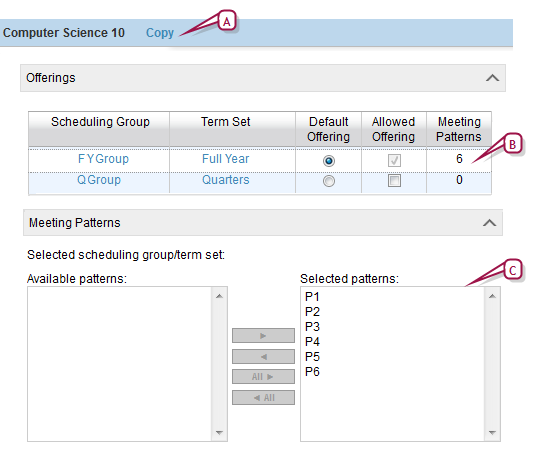
|
A
|
Copy: Click to create a new course starting from an instance of the current course. |
|
B
|
Meeting patterns: To view a scheduling group's selected meeting patterns, click in that group's row. |
|
C
|
Selected patterns: The course can only be scheduled into the meeting pattern(s) that are included in this list. |

www.powerschool.com
Tel: 866-434-6276
Email: smssupport@powerschool.com
Copyright 2015-2016 PowerSchool Group LLC and/or its affiliate(s). All rights reserved. All trademarks are either owned or licensed by PowerSchool Group LLC and/or its affiliates.
 You can do this if your role is School Administrator.[SA]
You can do this if your role is School Administrator.[SA]
 You can do this if your role is School Administrator.[SA]
You can do this if your role is School Administrator.[SA]