 to display the roles in the base role.
to display the roles in the base role.PowerSchool SMS contains extensive functionality for creating custom reports to meet the specific needs of your district. This guide provides information and instructions required by advanced users in your district office to write these reports. See also Report building using Crystal Reports [>>].
To create a custom report in Crystal Reports using the data access views, you need:
| = | a user ID and password for the PowerSchool SMS data access report writing database |
| = | the name of the PowerSchool SMS data access report writing database (ends with _DA) |
| = | the name of the server that the PowerSchool SMS data access reporting writing database is on |
Note: If you do not have this information, contact the district administrator.
Table 70: Customer report permissions
|
To |
You need this permission |
Set to |
|
|---|---|---|---|
|
Create a custom report |
Report>Create Custom Report |
Yes |
|
Each custom report that you created can have separate permissions assigned. You can specify access for each base role or for the roles within it. Click  to display the roles in the base role.
to display the roles in the base role.
Figure 320: Custom report permissions
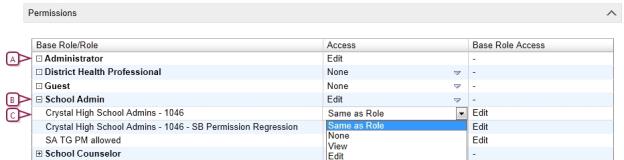
| A | Expand to view the roles for a base role. |
| B | Set the permission for a base role. |
| C | Set the permissions for a role, if different than the base role. |
Before you create custom reports, you should have a thorough understanding of the various tools, applications, and requirements used in the report writing process:
| = | PowerSchool SMS: You should have a working knowledge of PowerSchool SMS and its features. The reporting framework is based on a logical representation of the database, meaning that you must understand the way that various entities in PowerSchool SMS relate to each other in order to find and select the appropriate types of data for users. For example, when creating a student behavior report, you must understand what an incident is, and how it relates to an event and an action. In addition, you should understand the rationale behind whether data is owned by the district or by individual schools. |
| = | Relational databases/SQL: A basic understanding of relational databases is required to understand the PowerSchool SMS reporting framework. SQL is also required if your reports are complex enough that the report extensibility functionality is required. |
| = | Crystal Reports: You should be comfortable working with Crystal Reports, which is the third-party application used to create custom reports. This section contains information related to Crystal Reports that is specific to PowerSchool SMS. For detailed instructions on using your version of Crystal Reports, see the user documentation at http://help.sap.com/analytics. |
PowerSchool SMS Data Dictionary - The data dictionary contains lists of tables and fields in the district database. It is recommended for the report developer who uses a reporting tool such as Crystal Reports to retrieve additional information from the district database. See Viewing PowerSchool SMS schemas [>>].

www.powerschool.com
Tel: 866-434-6276
Email: smssupport@powerschool.com
Copyright 2015-2016 PowerSchool Group LLC and/or its affiliate(s). All rights reserved. All trademarks are either owned or licensed by PowerSchool Group LLC and/or its affiliates.