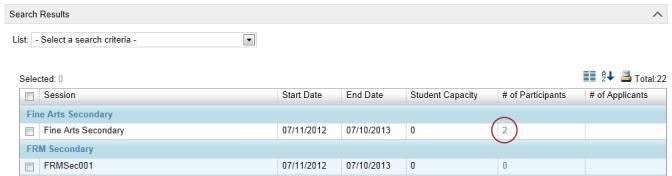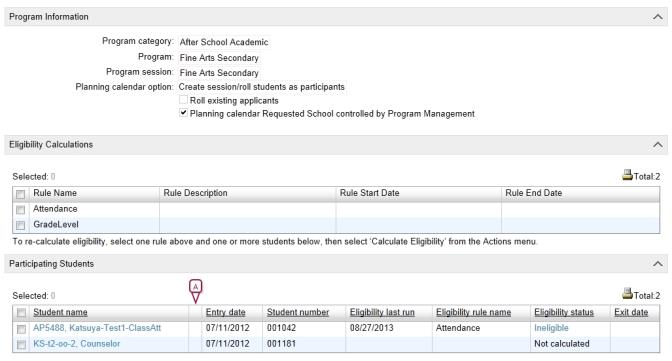Open topic with navigation
Using the Manage Participants page
The Manage Participants page provides an overview of the students who are participating in a program and allows you to work with existing participants.
While you are working with the Manage Programs page, you can open a Program Setup Summary page to see the program setup details for that session.
|
1
|
In the Programs menu, click Manage Programs. The Program Search page appears. |
|
3
|
In the Search Results, in the # Participants column [Figure 123], click the number that corresponds to the program session you want to manage participants for. The Manage Participants page shows information that includes [Figure 124] . Note: To change the columns displayed, click the Choose Columns icon ( ). On the Choose Columns page, adjust the items listed in Selected Columns list. ). On the Choose Columns page, adjust the items listed in Selected Columns list. |
|
=
|
Program Category - The program category. |
|
=
|
Program - The program description. |
|
=
|
Program Session- The program session description. |
|
=
|
Planning Calendar Option - Displays how the program is handled during next-year preparation. |
|
=
|
Roll Existing Applicants - Displays whether applicants are copied to the planning calendar during Next-Year Preparation. |
|
=
|
Planning Calendar Requested School Controlled by Program Management - Displays whether program management controls Requested School for the planning calendar. |
|
=
|
Eligibility Calculations - Eligibility rules defined for the program. |
|
=
|
Rule Name - The rule name for eligibility rules defined for this program. Note: Rules are only available for sessions if they do not have start and end dates or if their start date is greater than the session start date and their end date is less than the session end date. |
|
=
|
Rule Description - The rule description for eligibility rules defined for this program. |
|
=
|
Rule Start Date - The date the rule starts. |
|
=
|
Rule End Date - The date the rule ends. |
|
=
|
Student Name -The participants name. |
|
=
|
Entry Date - The date the student was assigned to the program session. |
|
=
|
Student number - The participant's district ID number. |
|
=
|
Eligibility Last Run - The date the student's eligibility was last calculated. If eligibility has not been calculated, this field is blank. |
|
=
|
Eligibility Rule Name - The name of the last eligibility rule run for the student. If eligibility has not been calculated, this field is blank. Click the link to open the students Program Profile page. |
|
=
|
Eligibility Status - The student's current eligibility status. The eligibility status may be set to: |
|
=
|
Not calculated - Eligibility status has not been calculated |
|
=
|
Eligible - Based on the last eligibility calculation, the student satisfied the criteria for entry into the program. |
|
=
|
Ineligible - Based on the last eligibility calculation, the student did not satisfy the criteria for entry in to the program. |
|
=
|
Exit Date - The date the student left the program. |
Figure 123: Program Search
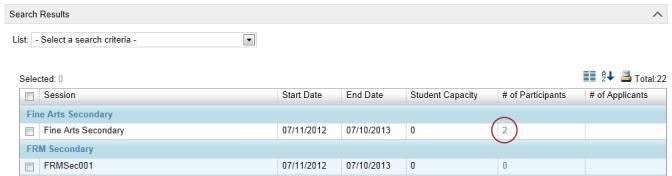
Figure 124: Manage participants
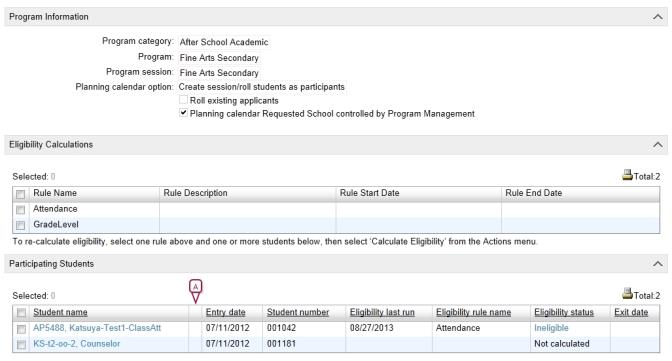
|
A
|
A tilde (~) in this column indicates the student's elibibility criteria was overridden when they were added to the program. |
Displaying Past and Future Program Participants
By default, the Manage Participants page displays students who are currently participating in the program. If you want to see students who have participated in the program in the past, but who are not currently assigned to the program or students who are assigned to the program as of a future date, you can show past or future participants.
Note: Past and future program participants are shown in italic type.
|
1
|
In the Programs menu, click Manage Programs. The Program Search page appears. |
|
2
|
in the # Participants column, click the number corresponding to the program you want to work with. The Manage Participants page appears. |
|
3
|
From the Edit menu, choose one of the following options: |
|
=
|
Show future participants - Available if future participants are currently hidden. If you select this option, the list of participants will include students whose program session start date is past the current calendar end date. |
|
=
|
Show past participants - Available if past participants are currently hidden. If you select this option, the list of participants will include students whose program session start date is prior to the current calendar start date. |
|
=
|
Hide future participants - Available if future participants are currently shown. If you select this option, the list of participants will not include students whose program session start date is past the current calendar end date. |
|
=
|
Hide past participants - Available if past participants are currently shown. If you select this option, the list of participants will not include students whose program session start date is prior to the current calendar start date. |

www.powerschool.com
Tel: 866-434-6276
Email: smssupport@powerschool.com
Copyright 2015-2016 PowerSchool Group LLC and/or its affiliate(s). All rights reserved. All trademarks are either owned or licensed by PowerSchool Group LLC and/or its affiliates.
 You can do this if your role is District Administrator.[DA]You can do this if your role is School Administrator.[SA]
You can do this if your role is District Administrator.[DA]You can do this if your role is School Administrator.[SA]
 You can do this if your role is District Administrator.[DA]You can do this if your role is School Administrator.[SA]
You can do this if your role is District Administrator.[DA]You can do this if your role is School Administrator.[SA]