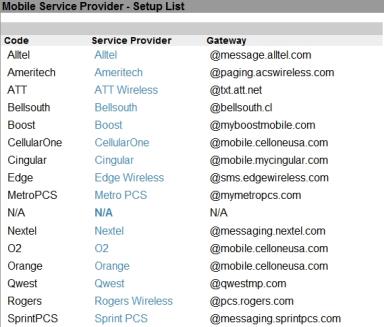
This setup list defines mobile service providers through which PowerSchool SMS can send SMS text-based alerts to alert subscribers' mobile phones [>>]. Each setup list item consists of the provider's name and its text messaging gateway [Figure 292].
Figure 292: Mobile Service Provider setup list example
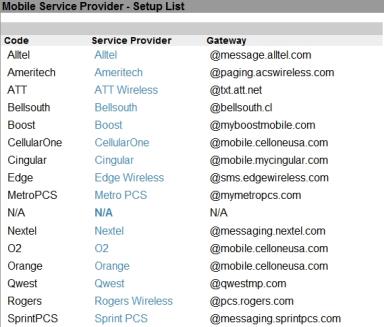
| = | Code: A short version of the provider's name. |
| = | Service Provider: The name of a mobile telephone service provider. This is the label that PowerSchool SMS displays in the choice list. |
| = |
|

www.powerschool.com
Tel: 866-434-6276
Email: smssupport@powerschool.com
Copyright 2015-2016 PowerSchool Group LLC and/or its affiliate(s). All rights reserved. All trademarks are either owned or licensed by PowerSchool Group LLC and/or its affiliates.