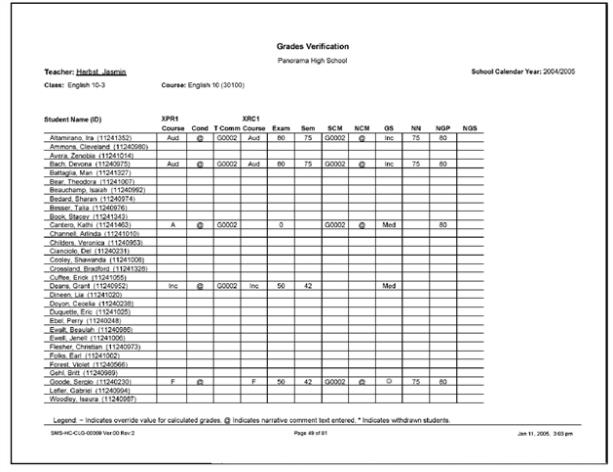
For secondary schools, this report gives a Teacher an overview of student grades for all students in a class roster. It presents all grade items assigned to the student for each grading period [>>] [Figure 471].
In the report options, there is no link between filtering by Term and filtering by Grading Period. The intent of the Term filter is to specify the classes (for example, all of a Teacher's Semester 1 classes). If you also want to show only the Grading Periods that coincide with a particular term, specify this in a separate filter.
Figure 471: Grades Verification report sample results
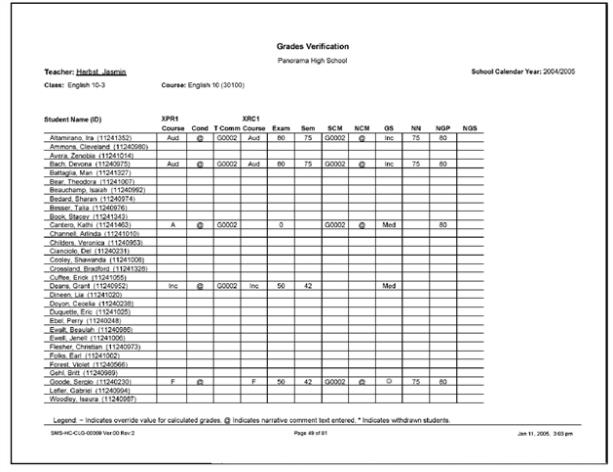
Indicators on the report include:
@: Indicates a narrative comment (the actual comment does not appear).
~: Indicates a manual override of a calculated grade.
*: Identifies a student who has withdrawn from the class before the last day of the class. If you specify a Grading Period filter, the asterisk appears only if the student has withdrawn before the end of the last grading period shown for the class.

www.powerschool.com
Tel: 866-434-6276
Email: smssupport@powerschool.com
Copyright 2015-2016 PowerSchool Group LLC and/or its affiliate(s). All rights reserved. All trademarks are either owned or licensed by PowerSchool Group LLC and/or its affiliates.