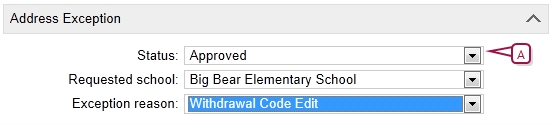|
1
|
In the Admin menu, click District Setup. The District Setup page appears. |
|
2
|
Under District, click Address Exceptions. The Address Exceptions page appears. |
|
3
|
To add an Address Exception, from the Actions menu, click Add Exception. Note: If the Actions menu is not available, make sure Require district approval for address exceptions is selected on the General Preferences page. |
|
=
|
To delete an Address Exception, under Student Address Exceptions, select one or more exceptions. From the Actions menu, click Delete Exceptions and skip the remaining steps.
Notes: |
|
=
|
If you delete an address exception approval from the active calendar and a student is enrolled in the out-of-zone school, the student is not withdrawn from the school. |
|
=
|
If you delete an address exception approval from the planning calendar after the Next-Year Preparation nightly process has enrolled the student in the out-of-zone school, the next time the nightly process runs, the student is withdrawn from the out-of-zone school and enrolled in their zoned school. |
|
4
|
If you are adding an address exception, search for the students you want to add an exception for. |
|
5
|
In the Search Results, select one or more students. |
|
6
|
Under Address Exception [Figure 311], enter information, which includes: |
|
=
|
Status: The status of the student's address exception; Approved, Pending, or Rejected. |
|
=
|
Requested school: The school in which the student has requested enrollment. |
|
=
|
Exception reason: The reason for the address exception. |
Note: The student can only be enrolled in the requested school if their address exception is set to Approved.
 You can do this if your role is District Administrator.[DA]
You can do this if your role is District Administrator.[DA]
 You can do this if your role is District Administrator.[DA]
You can do this if your role is District Administrator.[DA]