For a person to have access to a school’s PowerSchool SMS system, that person must have a user account on the system. A user account consists of a user ID, matching password, and one or more associated roles [>>]. For a user account to operate, it must also have an associated staff record [>>].
Typically, each person has one user account. Since one user account can have more than one role, the user can switch between the roles within the account depending on the task at hand [>>]. At a school, we recommend that every staff member have a user account.
Note: If your district uses Active Directory, refer to the ![]() Directory Integrator Guide for more information about working with roles, accounts, and staff records.
Directory Integrator Guide for more information about working with roles, accounts, and staff records.
By default, a School Administrator can view the configuration of user accounts; a District Administrator can set up and adjust a user account
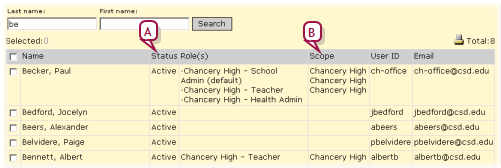
| A | Role(s): [>>] |
| B | Scope: [>>] |
Table 42: Permissions pertaining to user account viewing
|
To |
You need this permission |
Set to |
|
|
View user account information such as User ID |
Users > User Accounts |
View |
Pearson
Always Learning
www.pearsonschoolsystems.com
Tel: 866-434-6276
Email: psstechsupp@pearson.com